Scott Jenkins reviews Combustion 2 and checks in with a production in progress to see how Combustion stacks up against key competitor After Effects.
Although Combustion 2's name would suggest that it is a product enjoying its first upgrade, it actually has survived a long history in animation and special effects. Starting its life as Denim Software's Illuminaire Studio, it had two modules, Paint, an innovative and fully featured vector-based video painting program, and Effect, an equally innovative 3D compositing system. The company and the software was bought by discreet, and after an initial release, both packages were retooled to fit in with their ultra high-end compositing product line including, Flint, Flame and Inferno.
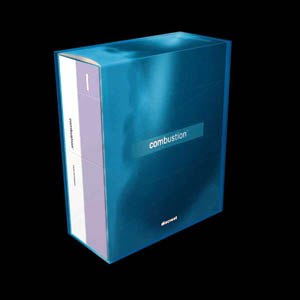
Image courtesy of discreet.
Much has been made of the original Combustion's integration with the high-end products. A number of effects houses use Combustion as an offline tool to do pre-composition work to later fit in with that high-end pipeline. However, looking at the core of the product shows an invaluable tool for animation work.
Combustion gives animators the ability to create, modify and enhance an animation sequence in an intuitive manner that can be a joy to use. An important part of any software package is its ability to serve the user as opposed to the user serving it. The interface shouldn't get in the way of the job that the software is supposed to do. This is true for any software, from word processors to games to animation packages. Granted, if any software is useful or unique enough, people will take the time to learn it and deal with its foibles, but that leads to a steep learning curve. Combustion's interface is the result of years of evolution working with a very dedicated group of artists, and it shows. Pick a tool, and the interface changes so that you've got everything you need right in front of you. Choose one of a number of viewport setups and you've got your image presented to you at different stages of its creation.
So let's break it down into what Combustion can do for you.
Creating With Combustion
Combustion has a near-great vector-based painting toolset. When used with a graphics tablet there is a wealth of possibilities at your command. Since each brushstroke is a vector object, it can be animated over time. While this sounds good on paper, the question of its practicality arises: why would you want to animate each brushstroke? You may want to have a bunch of strokes forming themselves into the final picture, or you may want to group your strokes together, say for a tree or a bush, and then animate the leaves. Since the brushes aren't limited to just painting functions, you have the ability to animate the position of, say, a smear, enabling you to create waves lapping up against a shore.
As I said, you are not limited to painting functions. Combustion gives you 40 (!) different modes to work with when you are painting. You can start with a paint layer, smear the colors together to get rid of angular, flat vector looks; dodge or burn your highlights, mid-tones and shadows; and add lighting effects to any portion of your painting that you wish. What makes the paint toolset "near-great" instead of great is its inability to create custom brushes beyond the basic elliptical and rectangular brushes. I would appreciate the ability to create patterned or image-based brushes in this interface. Also, Combustion doesn't yet take advantage of the angle features in some graphics tablets. This may seem to be a minor point, but seeing as how Combustion is so geared to work with graphics tablets, you would think that they would be more on top of new innovations.
Hand-drawn animating with Combustion and a graphics tablet is also a treat. Its fast response and onion skinning tools make it possible to create high quality animations and quick pencil tests. By using different composition branches in the same timeline, you could conceivably create a single file where you could include your storyboard, pencil tests and cleaned work in a neat little package. For short pieces, commercials or individual scenes, this is a very nice feature.
If you are working with scanned images, Combustion can be used as a painting package, but it won't give you some of the specific features of a dedicated package like Animo. However, what it does give you in the way of paint tools is great, and the compositing tools are amazing.
3D Compositing
One big plus that Combustion has is its 3D compositing tools -- basically a 3D "world" for your image layers. This allows you to move your layers around in 3D space and create actual environments (of flat planes) with real perspectives.
Effects
A great addition to Combustion 2 is the 2D particle system. Much faster than 3D particles, Combustion allows you to add everything from smoke (realistic or cartoon) to sparkles, fire to water in your scene quickly. Fully customizable, the particle system also includes multiple libraries of tweakable pre-sets. My only problem with this part of the program is that it's too much fun. Playing with the particles has taken up all the time I usually spent playing Freecell.

Particles interface, an all access pass to creating realistic particle-based effects. Image courtesy of discreet.
Works Well With Others
Being a very well put together vector paint program as well as a compositing package, Combustion allows you to do things that would be impossible in another artistic medium. Using a graphics tablet and Combustion alone opens you up to many artistic possibilities -- using it in conjunction with Illustrator and Photoshop makes it amazing, using all of that and 3ds Max and you will have to be dragged from your computer for things like food and personal hygiene.
Combustion has excellent integration with Photoshop. You can import your Photoshop files as single layers, as merged layers and as full composites, complete with filter emulation. As a full composite, imported as grouped or nested layers, you can move the layers forward in space and use Combustion as a multi-planing tool. The best part of this is not having to figure out the movement of the individual layers, but just setting up the "environment" and moving the camera through the scene in any direction.
Combustion also works with multi-layer Illustrator files, translating your work into editable paint objects ready for animation. The only issue is that you have to save your work from Illustrator as Illustrator 8 files.
One of Combustion's big strengths is its integration with 3ds Max. When used together -- and it really helps to have a two monitor system -- you will have an extremely powerful animation station. Combustion can be used to paint directly onto a mesh -- either a still painting or an animated one -- and Max can export images in pre-comped layers to Combustion for extreme control over your final image. Through the use of the rpf file format, you can have control over many additional channels such as velocity, which enables you to control motion blur in a much faster manner than you'd get directly from Max, and normal channels, which allow you interactive lighting possibilities after you render. You can even bring Max camera data into Combustion to match movements from one package to another.
One thing I would like to see is the ability to bring Max objects directly into Combustion. This is a standard feature with their higher-end packages on the SGI platform, and you would think it would be a no-brainer to have it here.
Although many studios see Combustion as a low cost entry into the Flame and Inferno worlds, in the hands of an artist, Combustion can be an expressive tool to create amazing animations.

Pre-comp of a commercial with keying and selections. Image courtesy of Acme Filmworks.
Combustion Under Fire
Nicholas Mermet, compositor at Acme Filmworks, has been using After Effects since it was CoSA version 2.0. He considers himself an artist who works with moving images. He learned compositing as a way to make his creative visions happen. He has worked on many different compositing systems, including Flame.
Nicholas gave Combustion a run through under fire. He'd been working on a series of commercials in After Effects and tried one out in Combustion to see how it measured up. The commercials involved heavy rotoscoping and image processing to achieve a cartoony style from live video. After Effects was able to do the job, but it was taking time.
With Combustion, Nicholas was able to draw a rotospline around an object and link its individual control points to trackers. With this process, he was able to automate "80-90 percent of the work and then tweak the rest by hand." He said this process was reliable, and though some of the results were different than what he would have done by hand, the results were surprising, and a great time saver.
He loves Combustion's interface: "With the viewport management system, everything's right there in front of you. I don't have to hunt for windows, like with AE's pre-comps." He also likes the schematic view, which he says is necessary for node-based compositing. "I always work in the schematic view. I like node-based compositing, because it makes more complex projects easier to manage." It's not quite perfect, though; "As some of the cut and pasting of nodes can be a little funky. But at least it works," he says.
How does it compare to a dedicated system for 2D animation? "Animo is not as nice to work in," he says, "but the performance is a bit snappier."
Two things that he says are missing from Combustion are a mesh warper and scripting tools, which he had grown to use on this project in After Effects. "Scripting really helps for a lot of the little things," he explains. "And I really miss it."
Coming from a background where he has worked with Flame systems, Nicholas says he has faith in the discreet keyer. With some of the source footage shot on DV, this could have been an issue, but with the depth of the toolset, he said it was no problem.
The final verdict? He feels that Combustion is still a young product when compared to After Effects. After Effects is still more mature, he says, but Combustion has greater finesse of controls. On his project, he found that the After Effects preview speed was faster, but Combustion's renderer was much faster. Overall, he says, "I can't wait for version 3 of Combustion."
Scott Jenkins started off animating by hand, until he discovered the Cubicomp system way back in 1987. He is the author of the upcoming book
(digital) Compositing, coming from New Riders in January of 2003.








