In this month's issue of "The Digital Eye," The Tale of Despereaux DP Brad Blackbourn describes how he traveled halfway around the world to work on the Flemish-inspired, painterly film.
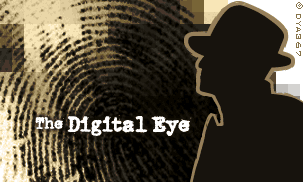
Image courtesy of Deron Yamada. © 2004 DYA367.
London? Why London?
The type of response I got when I told my friends and colleagues about my plans to move my family to London to work with Framestore Animation on The Tale of Despereaux went something like this:
"You're leaving California to make an animated film where? London? Are you crazy? Why would you want to make an animated film in London?" My answer wasn't what they expected. Not something they get to hear very often.
"Because I think we're going to make this film look amazing, really beautiful."
Their response? "Yeah, well, I'm telling you -- you'll miss the weather!"
For me, too many 3D CG animated features aren't particularly interesting from an artistic or cinematic perspective. Sometimes it's hard to believe we've descended from the same animation industry that in 2D has produced such varied and fascinating visuals such as Snow White and the Seven Dwarfs, Fantasia, Mr. Magoo, Akira, Aeon Flux, My Neighbor Totoro, Persepolis and Samurai Jack.
Ever since animated films turned 3D, to a large extent, too many look like they were all shot in the same color palette: same type of lighting, same textural feel and even similar character design. They're mostly enjoyable films, but imagine if every live-action film looked like The Wizard of Oz? How would that affect the feel of varied films like Casablanca, Citizen Kane, Lawrence of Arabia, 2001: A Space Odyssey, Easy Rider, Blade Runner, Saving Private Ryan, O Brother, Where Art Thou? and The Dark Knight?
Maybe CG animation is still finding its feet, maybe we're kind of where the movies were in the late 1920s when sound had been introduced but everyone seemed to struggle to recapture the quality of the latest silent films whilst wrestling with the new technology. In a medium (CG animation) that gives us the freedom to produce any possible artistic vision, it sometimes feels like almost everyone is clinging to one shared palette. Instead, ironically, it's the live-action world taking the lead and using the CG animation tools to produce the most striking and imaginative visuals with material from the world of graphic novels like Sin City and 300.
So, naturally, when the chance came up to help create something unique and beautiful, I jumped at it.
The Book and the Cinematic Vision
Having briefly spoken with Framestore about their upcoming first animated feature, The Tale of Despereaux, my curiosity was piqued and I grabbed a copy of Kate DiCamillo's book. Before I'd read a third of it, I was really excited. The visual possibilities were incredible. Her weaving of light and shadow into the story to such a degree that they almost became characters was very exciting from a cinematography perspective. One of the main characters was even called Chiaroscuro! Then I was told that the visuals would be in the style of the Flemish masters Pieter Brueghel, Johannes Vermeer and Hieronymus Bosch. These are the sort of names to make a DP rub his hands in glee. I was hooked.
The next step was to meet over at the Universal lot with Producer Gary Ross (Seabiscuit, Pleasantville, Big), Production Designer, Evgeni Tomov (Triplets of Belleville) and Art Director Olivier Adam (Tarzan, Hercules, The Hunchback of Notre Dame) to talk in detail about the visual concepts for the fantasy world that Despereaux and the other characters inhabit and that, therefore, we'd be "shooting" in. Note: at this point, the eventual directors, Sam Fell (Flushed Away) and Rob Stevenhagen (The Road to El Dorado, Sinbad: Legend of the Seven Seas) hadn't stepped into place.
Live -Action Shooting
Along with the painterly feel of the world in which the film is set, Gary and I both wanted to approach the cinematography from a live-action perspective to help counteract the tendency of that standard "CG look" creeping into the filmmaking. From a lighting perspective, one thing that was immediately clear regarding the naturally lit interiors was diffusion. Lots and lots of diffusion! We also knew that in Rat World there would be lots of shots falling off into darkness with large underexposed areas of frame with saturated hotspots lit by practicals -- like one of the "Hell" panels from one of Bosch's triptychs/polyptychs. Obviously there'd be a lot of information in the virtual "toe" of the negative.
Regarding staging and composition, apart from certain iconic moments that suited a formally-framed "painterly-like" composition, we wanted to get away from the perfectly-framed shots that tend to dominate animated films. With Gary's live-action background, he was extremely aware of the clinical nature of this type of shooting and the way it tends to suck the energy and spontaneity from the shots.
One curve ball that I introduced at this point was the format. At that point, the visual development had all been done in 1.85, but I was convinced that for a tiny, little mouse venturing into a huge scary world, the epic nature of that experience would be enhanced by shooting Scope. The widescreen framing looked fantastic on the test I did for wide shots, but I also did a number of test setups to see how 2.35 would affect the framing of the Mannerist-inspired long faces of the humans. We decided we liked the cropping that occurred in close-ups and everyone was sold. We moved forward as a CinemaScope movie.
Happy Accidents
To facilitate a looser, organic "live-action" feel to the film, we decided to have lots of foreground intruding into and sometimes obscuring shots momentarily. We wanted open framing as much as possible to suggest the fairytale world continued beyond the borders of the frame. We also wanted to incorporate more live-action artifacts like imperfect framing, occasionally short side-ing characters in close ups, a bit of camera slop and re-framing on character/camera movement.
Similar to the optical artifacts, we wanted to introduce some of the effects of shooting with older, non-multi coated lenses with flaring, blooming highlights and milkiness, perhaps combined with a Tiffen Pro Black Mist filter. In addition, we wanted to use very selective focus with limited depth of field and slightly unreliable follow-focus on long lenses. Our cameras would also be able to be fitted into virtual techno-crane, jib and dolly rigs to give their movement a more classical feel, with complex but visually familiar arcs of movement on large craning or booming shots while avoiding the weird, unconstrained, floaty, CG look.
We hoped that by combining all these visual elements we could really get away from the computer-generated feel and instead end up with something that was organic, had a handcrafted feel and occasionally find some of those "happy accidents" that occur during live-action shoots. The visual goal was to make the audience feel like the Flemish masters had created a magical fairytale world populated with all our characters and that a film crew had entered it, set up their cameras in it and actually "shot" a film in it. It should look nothing short of beautiful.
The Cinematic Breakdown
When the directors were on-board and we'd reviewed the script, it was obvious that beyond even the incredible artistic challenges that the look presented, Despereaux was hugely ambitious in terms of complexity. It would have hundreds of shots -- more than the average animated film, an immense number of hero sets (60) and a large ensemble cast of hero characters that the complex storyline would consistently intercut between -- resulting in nearly 200 sequences. Madness! With a budget that was about half that of a typical major studio animated feature , it meant the only way we could get it done would be with a huge emphasis on pre-production and accurate previs/layout, so that virtually all the filmmaking decisions could be made before the film went into production. We'd also need the commitment to follow through on those film-making decisions later in the production.
To this end (and in a first for animated film production, as far as I know), prior to beginning animation storyboarding (whose strength is exploring acting choices), we produced the cinematic breakdown, which was the visual blueprint for the film. Gary, myself, the directors and Storyboarder Len Morganti (Ocean's Eleven, Pleasantville, Dances with Wolves) sat down and went through the whole script over several days.
We worked out the camera coverage for every sequence, including the key angles, lens, staging, camera movement and key lighting. We'd also committed, at this stage, to certain sequences being limited in coverage and camera movement to allow matte-painted backgrounds. Rob and Len would produce thumbnails of shots to go with the written descriptions of the visual elements and the dialogue (or action cues) to match them. At the end, we basically had an illustrated screenplay that everyone had signed-off on, along with overhead plans of each sequence that included character movement, camera setups/movement, key light positions and directions. (For any small studio endeavoring to make a CG feature on a limited budget, this type of approach is about the only way to guarantee getting the original vision on screen, on time and on budget.)
Previs: The Win, Win Process at the Design Stage
The next key step I implemented -- previs during art and design -- hadn't originally been budgeted for, but I knew it would be a crucial tool to getting the vision on-screen within the tight time and budget constraints we had. So I pushed hard and got extra resources allocated. It helped that Gary is a huge believer in pre-planning as much as possible.
I still find it a quite a common occurrence that, from a production perspective, previs during the design process is viewed as an unnecessary luxury -- like the art director or production designer playing around in 3D -- and as there's no immediately-obvious results, (the savings aren't usually obvious for several months) the temptation is to save a little time and money by skipping it.
Of course, the beauty of previs is that it's not only a tool to help manage complexity, it's also a tool that helps guide the design process from a creative aspect, so that concept ideas on paper can be tweaked and tested to make sure they appear as envisioned on screen. What are the dominant camera angles on this set? What are the main lenses that will be used? Should the scale/proportion of parts of the set be changed in order to appear as desired in these shots? Are there unforeseen problems or opportunities once the rough character staging is viewed through the camera lens?
We didn't get this process implemented as early as I'd have liked, but, still, I think in general, the benefits speak for themselves. Thanks also to efforts from such industry luminaries as Alex McDowell (Fight Club, Minority Report, Charlie and the Chocolate Factory, Watchmen), I think the use of previs as a production design tool is becoming more widely accepted.
Previs Once, Re-Use Multiple Times
The way we applied the previs on Despereaux, in order to make sure we worked as efficiently as possible, was to take the initial concept design for the sets and build low-res versions in Maya, in which we could previs the sequences according to the cinematic breakdown. Apart from tweaking the low-res sets to suit shooting and staging requirements, we could also identify the areas that would appear in camera and how much detail would be required. This way we could minimize designing, building, detailing, surfacing, texturing and lighting unnecessary detail that would slow everything in the pipeline and not even be visible on the screen.
At this stage, we used very low-res versions of the WIP character models and used simple tools like hardware fog in the viewport with flat shading and wireframe to help get a feel for the silhouettes and contours of the various elements of the set. This was a crucial component in achieving the Flemish master-look, as it depended not only on the choice of light and color, but in the juxtaposition of shapes and forms within the frame. Part of this process was also testing and cataloging the insane amount of objects that would be need to dress sets like Mouse World (thousands) for tracking and hand off to modeling and surfacing. We'd also put in simple lights to see what implications the lighting from the cinematic breakdown would have on staging or set re-design.
By working closely with Evgeni Tomov and Olivier Adam during the process, at the end Evgeni could pull screengrabs for digital painting of lighting studies, orthographic screengrabs could be pulled by Olivier for trace-over and refining by the art department for design drawings to hand-off to modeling and surfacing and through camera or god-view screengrabs could be used by the story department. We also transferred the rough sets and key camera setups for use by layout.
I think this is a huge payoff for a little investment and again, unless you've got money to burn, I'd seriously recommend following this approach on any animated film, so that by working tightly with the production designer/art director you can make sure that at the end the final shots on-screen match the creative vision on paper.
The last part of the previs process was a test shoot of the characters (long nosed animals that look great on paper seldom shoot nicely). We tested a kit of lenses on the humans, mice and rats to see how they stood up and made refinements to the lens choices. This process did expose some issues with Roscuro's rather long nose that even shooting close-ups on 150mm lens didn't fix. By the way, we couldn't have achieved anywhere near the amount we did during the previs without the fearless assistance of Rebecca Coles -- many thanks!
Rough Layout (RLO): Camera Equipment
Looking at tests shoots we did during previs and combining the characters together in the sets with various setups, we had very early on made a decision about the cameras we'd use. The idea was to build the cameras in Maya based on live-action ones -- but with one twist for our tiny furry friends! Our main camera was based on a Panavision Super35 film-back, cropped for 2.35. All depth of field (DOF) calculations would be based on this setup, with layout setting the focus distance, aperture and focal length during blocking and refining post-animation. The last piece of our camera puzzle was keeping a natural feel when shooting the very small characters (rats and mice).
If we used our standard human-sized camera, due to the tiny focus distances involved (commonly four inches or less), the DOF would be minuscule and you end up with that standard "miniatures" shoot look with shallow focus everywhere, even in wide angle setups. To combat that, we designed a mouse-sized copy of the camera with a tiny little film-back and tiny little lenses. The last little tweak was to change the lens setup so that we could dial in the lens choice based on the 35mm equivalent. For example if we wanted a to intercut a scene between Pea and Despereaux where they're both shot in close-ups, she might be shot on a 75mm lens human camera. We'd shoot Despereaux on a mouse camera and dial in a "75mm" lens -- but it would be re-calculated based on the mouse camera size to the actual lens used -- maybe 2.8mm. The DOF would appear the same in each shot relative to the character's size.
If the framings are the same (their heads are the same size in frame), then if Pea's ears are getting slightly out of focus and we use the same exposure/aperture on Despereaux's shot, then his ears will be going out of focus too. It may seem overkill, but it really helps to make the characters equal in the appropriate scenes despite the huge size discrepancies. Plus, it helps the audience feel like they're more subjectively and emotionally "in" the scene with Despereaux or Roscuro rather than "observing" them from the perspective of a human.
Rough Layout (RLO): Sequence-Based
While setting up the layout, another key approach that I wanted everyone to take was, as distinct from vfx's shot-based focus, that the layout would always be planned, discussed, constructed, executed and assessed at a sequence level. I re-designed the tools in Maya to make everything sequence-aware, with the ability to set multiple cameras while blocking the action and have the ability to re-edit on the fly and choose between different camera options on any shot. For example, we might strap a long lens B camera to one of the wide-angle masters to see if we wanted to pop in for specific beats, alternatively we may set up some coverage cameras for insert shots that we'd create as we go. Our camera management tools allowed us to add, remove, combine and retime shots, then dynamically choose between the various camera setups and watch the whole sequence in continuity within Maya -- while also tracking same-as setups and reuse of set-based cheats. Thanks for all of the great pipeline help to: David Gordon, Murray Stevenson, Lee Hawkins and Andy Rowan-Robinson.
Detailed Layout Creates Good Decisions Now
As I've done in the past, I wanted to make sure that we maximized all the creative and budgetary decisions we could commit to during layout by making use of lighting, DOF, color, texture and good, tight blocking of the characters. Although it may seem obvious, it is worth re-stating that the more accurately we could lock down the timing and movement of the characters, the more we could ensure the cut worked without anim redoes. The more accurate the DOF and lighting, the better we could ascertain the amount of detail in modeling, surfacing, set-dressing and crowd anim that would be visible and the better we could allocate resources and identify technical problems or opportunities for economizing (especially matte paintings). From a creative standpoint, rough lighting and accurate DOF would also allow us to make sure the audiences' eyes are drawn to the right place in each shot without lots of lighting redoes. Especially in Rat World, the eye would be led by the few practical lights visible in frame, so we tried to represent them as best we could.
Throughout the RLO process, we tried to follow the live-action principles as much as possible and I think we ended up with lots of interesting framings with FG characters and props constantly obscuring the subject (providing great opportunities for wipes and pop-ins), FG glassware distorting parts of the image, pieces of Pea's hair streaming through shot and lots of wonderful Flemish master compositions of form and texture. In fact, a lot of shots in Pea's bedroom demonstrate the live-action feel with the windows blown out and blooming, diffuse light everywhere and her face obscured by bottles or window leading. We realized during layout that we could use her reflection or refraction to keep her presence in shots while layering more information elsewhere in frame.
Once we had the basic framing and timing locked, the final approvals of each RLO pass contained preliminary crowd passes and revised DOF renders. I'd like to thank all of my camera operators in RLO for their help here: Jorge del Valle, Soeren Bendt, Laurence Andrews, Ravi Kundi, Gavin Boyle and Kris Kapp.
Final Layout (FLO): Set Dressing
Once the sequences were locked in RLO, they were then passed off to Final Layout (FLO). First, FLO would split each sequence into shots, then lightweight versions of those shots were prepped for animation. At the same time, each approved sequence was then set-dressed by hand to further enhance the painterly feel. At this point, high res models and full surfacing was available so we could not only work with the shapes and forms, but also with the final color and texture of each item to achieve the appearance of a Flemish still-life painting. As in the previs by working very closely with Art Director Olivier Adam, we ensured that the original concept paintings sprang to life. (Olivier's attention to detail was incredible -- he drove the production staff mad with his perfectionism, but the results were wonderful).
Final Layout (FLO): Crowds & Everything Else
Additionally, the non-Massive crowd shots were also populated, cast and choreographed by FLO before hand-off to the crowd team for anim.
Lastly, a lot of people don't appreciate that FLO is also responsible for the contents of every shot in the film, so whenever something doesn't load or the wrong version appears or things get screwy due to pipeline weirdness, FLO fixes it. Anything that falls through the cracks, FLO fixes. Thanks to all the patient and talented folk in FLO: Eoin Murphy, James Harmer, Thomas Pickford, Jorge Pimentel, Cyrille Caron, Justin Long, Oliver Caroll and, of course, Ms. Helena "Trouble" Masand.
Cinematic tweaks
Once each sequence had passed beyond layout, we would still get requests from animation for camera changes, we'd also put in post-animation camera adjusts, reframes and camera shake prior to lighting. Once the lighting passes came through, I didn't get involved in the daily tweaking but for each sequence I'd keep an eye on the exposures and DOF to see if anything was drifting away from the cinematic plan -- now 18 months old.
Another of the issues we kept tabs on was the visual transitions between sequences, as in almost every pipeline or tracking system I've worked with, these effects that happen not only between shots but between sequences are something that the tools and procedures aren't not good at tracking. They always get forgotten and fall through the organizational cracks. On that note, thanks to the organizational wizards of layout who prevented this and many potential disasters: Danielle "Tiny Dancer" Legovich, Sarah Middleton and Katy Mummery.
"Wow, it's beautiful!"
That was what my wife said when she saw the film, and who am I to argue? Everyone on the crew was delighted with final look we achieved. In fact, it was unique in my experience on animated features that, despite having seen every shot literally hundreds of times during the production, as final renders came through someone would email the rest of the team and the room would go quiet as everyone pulled the shots up. Mouths would literally be hanging open and then you'd see heads pop up over the monitors like grinning meerkats and there'd be whoops of delight. Even after that, many of us (including myself) would spend ages stepping through frame-by-frame and staring at the amazing images. Those surfacing and lighting folks really did an amazing job. We couldn't help but want to reach out and feel the texture of the whiskers and run our hands over the cloth.
The response to the look we achieved has been wonderfully positive from critics and audience members posting comments on the Internet. When I look back at the visual goal we set ourselves at the beginning, I can't help but be pleased by the feedback we got at the Los Angeles red carpet premiere. One industry audience member asked how we made it feel like "real cameras were used to shoot it," while another was convinced the film was completely hand-painted in 2D. I guess it worked.
Now, like many of the crew, I'm looking forward to seeing the film yet again (another first for me!) and because of the muted tones and texture, maybe I'll wait to see it at the end of the theatrical run on a beaten-up print. In fact, I think it would look great if we ran some super-16 dupes on old stock and blew it back up to 35. The extra grain and blooming could make it look even better.
So in the end, after uprooting the family to the U.K., did we make something that looks beautiful? I really think we did!
But, yes, they were right about one thing... I do miss the California weather.
Brad Blackbourn was director of photography on Despereaux. He is currently wading through snowdrifts and braving both blizzards and sub-zero temperatures on his way to Framestore each morning. Once there, in addition to feeding logs into his office's wood burning stove, he is developing one of Framestore's next animated projects -- which he is also co-directing.















