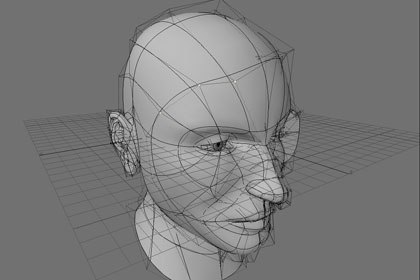AWN and VFXWorld editors Bill Desowitz, Sarah Baisley and Rick DeMott attended the VES Festival of Visual Effects, reporting back on secrets to the magic that were on display.

NewTek releases the newest version of LightWave. © NewTek.
Earlier this month, SIGGRAPH 2006 was in full swing in Boston. Near the center of the exhibition floor, in a prime corner location was NewTeks spot, really more stage and screen than booth. It is easy to see that NewTek is reflecting their pride in the newly overhauled LightWave showing off the software on their mammoth screen throughout all three days of the exhibition. While this was a great opportunity for users unfamiliar with LightWave to see it in action, there were enough flinch-worthy moments to question the strategy of the parge scale presentation. At one point, the presenter showed off LightWave v9s new edge selection feature. He went on to show how selecting an edge loop was just a click away. Let me repeat: this happened in the middle of 2006. Ouch. While this may be big news to LightWave users, edge modeling is old news for users of just about every other 3D package. It seems that while LightWave 9 does offer improvements, many fall into the too little, too late category. Despite what amounts to an excellent effort, LightWave, once a leader in many regards, continues to play catch up.
A few of the more positive aspects of LightWave 9 are pricing and just what you get for your money. NewTek lowered the cost of LightWave to $795 last year and has continued the new pricing for v9. This is significantly lower than the big 3D kids on the block, and NewTek offers more than just a low price. Every LightWave 9 purchase includes three versions of the software: Windows 32-bit, Windows 64-bit and Macintosh, making it easier to purchase but not necessarily more useful on multiple machines. In addition LightWave 9 offers multi-core support and unlimited additional render nodes, at no added cost. The option of adding unlimited render nodes should wake up a few potential customers, especially those looking to build productions from the ground up. Render farms can be expensive, but with LightWave 9 the only cost is additional computers, which are getting cheaper by the day. Assuming the rest of the LightWave feature set meets a projects requirements, this might be the push that gets the LightWave ball rolling for a studio. That if is a big assumption, one that deserves further investigation.
Feature wise, LightWave 9 offers enough new stuff that current users will definitely want to upgrade. Those looking to get into 3D should take a look as well, but should consider carefully what they hope to achieve. LightWave 9 contains some new core code to allow it to run faster than ever. Speed has always been a strength of the software, something a 3D artist can never have enough of. The material system has been overhauled and now runs on a node based system, much more modern than the old LightWave materials set up. Again, this is a feature that could have and probably should have come sooner. The new camera systems allows users to dial in any real world camera setup so that the render generated out of LightWave matches existing footage from an actual camera precisely. In addition, the camera system allows any object in LightWave to be made into a camera. This particular feature will likely prove limited beyond the strange and artsy.
Despite the hopes of many users, LightWave still comes in two parts: Modeler for creating 3D objects and Layout for lighting, animation and rendering. Surfacing objects can be accomplished in either app but details really need to be tweaked in Layout, as thats where the renders are generated. Both apps are somewhat connected via the Hub, but this is still an ungainly way to switch between what are essentially different modes of operation. New to Layout is a small group of modeling tools, which allow artists to make model changes without switching back Modeler. This is a good first step toward integrating the two separate applications, but a far cry from the all-in-one appeal most other software offers.
Modeler has been improved by the addition of a few new modeling options. Edges have already been mentioned and function as expected. Another Modeler addition is Catmull-Clark subdivision surfaces. This allows LightWave modelers to use n-gons, which are are polygons with more than four vertex points. This gives modelers greater flexibility, but as your Spidey sense should tell you: with great power comes great responsibility. Just because a modeler can use more than four vertices per polygon doesnt mean that he should. In addition to the pitfalls this opens up to inexperienced artists, there is also the problem that not all of LightWaves modeling tools work with the new Catmull-Clark subdivision surfaces. They also slow things down as more advanced calculations are going on behind the scenes. There are a few smaller new tools in Modeler, including Flatten and Speed Boolean. The Flatten tool allows users to push point or polygon groups into alignment with an axis or other selection. This is useful for many modeling tasks requiring precision. Speed Boolean is really an improvement over the old, non-intuitive LightWave Boolean system that required Boolean objects to be on different layers. Allowing Boolean operations to happen on a single layer is a great improvement, but like much of the improvements late to the dance.
Shaders have also been beefed up in LightWave 9, with the addition of a handful of new offerings. Of special note is the very cool support for both sub-surface scattering and ZBrush displacement maps. This makes believable, realistic creature renders much easier to achieve. The new node editor is definitely the best thing about LightWave 9, as it gives the users an extremely flexible node based material system. This also falls a little into the catch up zone, but it is very well executed and therefore somewhat exempt. Using the new node editor is similar to Mayas node editor and in some ways more straightforward. In addition to the node editor for end users, NewTek has also included the SDK so that coders can extend the use for custom pipelines and game development. There are also several new shaders in LightWave 9, including many diffusion and reflection options.
While offering an open beta strategy to help build LightWave 9, the bottom line is that as solid an effort as LightWave 9 is, history is not helping NewTek. With each passing cycle LightWave is falling further and further behind the pack. Chances are it will take a true complete overhaul of LightWave for serious production groups to consider making the switch. The half step of LightWave 9 toward an all-new app is unlikely to gain NewTek many converts, although it will satisfy their shrinking group of devotees. ZBrush and Mudbox are leading the charge on brush based modeling, and even lesser known apps such as Silo are promising similar functionality. If it is to compete, LightWave needs to offer up a whole lot more. Many users would like to see one of the big guys take the risk to truly rewrite their 3D app from the ground up. NewTek has flirted with the idea in this release but not committed. In the current market the reality is that new users look past LightWave, to either Maya or Max, especially if their goal is to get signed up by a big effects or game studio. While most companies list specific software requirements in their job descriptions, they are likely to disregard when a reel is especially strong. If youre just getting started, LightWave is a great piece of software to learn 3D with. The learning curve in LightWave is lower than Maya or Max, as well as the lesser cost. With the right attention, LightWave could be retooled to maintain its ease of use while offering similar enough functionality to the other apps to allow users to easily switch. In fact, the folks at Luxology are doing exactly this with modo.
Fred Galpern is currently the art manager for Blue Fang Games, located just outside Boston. He is also a part-time Maya instructor at Northeastern University and a co-creator of the game development program at Bristol Community College. Since entering the digital art field more than ten years ago, Galpern has held management positions in several game and entertainment companies, including Hasbro and Looking Glass Studios. He began his art career in comic books and also has interactive, print and web design experience.