VFXWorld polled professionals to see how they are coping with some of the latest technical challenges. Bill Desowitz reports back with a few highlights.
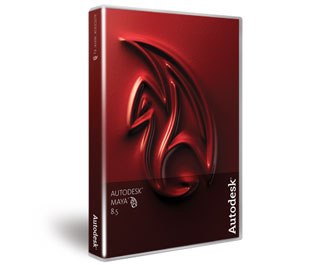
The recently released Maya 8.5 is offered in multiple versions: the less expensive Maya Complete aimed at users with straightforward projects and the costlier Maya Unlimited, which offers tools for studios. All images © Autodesk.
Autodesk recently released Maya 8.5, the latest update to the standard anchor for many visual effects and gaming studio pipelines. As with previous releases, including those under the Alias corporate banner, this new incremental release is offered in multiple versions. Maya Complete is the less expensive option aimed at users who require the tools for straightforward projects without some of the more specific tools offered in the more expensive Maya Unlimited. The extra goodies that are unique to the Unlimited product include hair/fur, cloth, fluid effects and Maya Live, useful for studios that want tight integration of matchmoving functionality with their 3D application.
The newest of the new in this release is the Maya Nucleus Unified Simulation Framework. This addition to Maya is a likely first step into the next-generation of 3D software. Maya Nucleus allows artists to more easily create and iterate on particle based simulations, cloth simulation being only one example among many other potential future uses. Unlike previous attempts at complex simulations, Maya Nucleus is quicker and less prone to application crashing behavior. Autodesk claims that the system is robust enough for artists to work with some simulations in realtime, adjusting things on the fly to meet their needs. As to be expected from such claims, your mileage may vary, throttled mostly by how beefy your rig is.

nCloth, offered in Maya 8.5 Unlimited, is the first system to use the Maya Nucleus technology. What's new here is that the simulation can be saved as a cache file and edited and blended like other animation clips.
nCloth is one of the new features of Maya 8.5 Unlimited. Beside the usefulness of a good cloth system, nCloth is noteworthy as the first system to use the Maya Nucleus technology. Basic setup with nCloth is straightforward, enough so that experienced users will be up and running in no time. The toolset is given its own tab on the Maya toolbar with easy to read icons and tool tips. Once the user designates a cloth object and the object(s) it will collide with, the simulation can be run with a single click. What's new with this system is that the simulation can then be saved as a cache file and edited and blended like other animation clips. The simulation ran fairly fast in the simple test that I ran: a 400 face sphere as collision object dropped onto a 1,000 face plane as cloth object. System specifications for this test were 3.2 GHz P4, 1GB RAM, 256 MB GeForce 7800 GS video card. The simulation began immediately upon the button press and moved along nicely at approximately one frame-per-second. Your experience will most certainly vary depending on the usual system and scene specifics. A more complex test, on the same rig, yielded good results, although as expected some slowdown occurred. The slowest processing time between frames was approximately four seconds. For this test I created an abstract piece of soft geometry at around 8,000 polygons. This served as the collision object. The cloth in this test was again a simple plane, the difference this time was a denser mesh at 5,000 polygons. While the simulation took a bit longer, once complete I was able to play the cached animation back in realtime while zooming and rotating the scene with no hiccups. A more involved test, using similar polygon counts, this time using a rough human form as the collision object and a simplistic mesh vest as cloth, ran with similar results. It seems like polygon counts drive solving time rather than the complexity of arrangement.
Going from the complex to the more straightforward, Maya 8.5 offers some new model building functionality. Unlike nCloth, which is available only with the purchase of Maya Unlimited, the new modeling enhancements are part of both Complete and Unlimited. As welcome as some of the improvements are, it is difficult to understand why it has taken so long to implement these features. Regardless, the features have been delivered and they are good. First up is the ability to mirror scale and rotation of meshes; earlier versions of the app only allowed mirroring of translation. This makes modeling in Maya less painful, but will not be a revelation to users of other 3D software. Another much needed feature that has been added for this release is the ability to relax a mesh while sculpting. This feature works well but is part of a larger sculpting feature set that still needs some work. The end goal for many users is to have the high-resolution functionality of Mudbox or ZBrush within their main 3D package. Sculpting in Maya works for general purposes, such as landscape layouts, but lacks the depth of tools and ability handle incredibly dense meshes the other apps specialize in.
In addition to these improvements, there are a few other minor tweaks to Maya's modeling toolset, including improvements to working with vertex normals, edge loops and transfer attributes. Amongst these improvements, modelers will find the Fix Quads option to rank to the top. In previous versions, insert edge loops could cause some unwanted mesh geometry, most notably regions that were not quads. This caused more clean-up time for modelers than it should have. This option splits those previous problem regions into clean topology that should need much less, if any clean up.
Paint Effects has not been given too much attention, but there are a few new brushes for artists to use. These include a nice set of themed organic brushes: summer, autumn, bamboo, cherry, poplar and keyaki. Another enhancement to Paint Effects is the ability to reference stroke or brush names in callbacks. This will allow scripts to more easily use some of this functionality simply by referring to the brush or stroke name.

Python support is another new addition in Maya 8.5. Python is not a replacement for MEL but is another option for scripters.
Python support is another new addition in Maya 8.5. The addition of Python is not a replacement for MEL; rather, it is another option for scripters. Standard MEL commands are recognized by Python in Maya and calls from Python scripts to MEL scripts are possible, so scripters should have an easier time getting up to speed. Python 2.4.3 is installed as part of the Maya 8.5 installation. The update includes plenty of Python documentation to get scripters going without too much digging; however, previous knowledge of Python scripting is a requirement. Scripters that have used MEL in the past are able to continue using and creating scripts as Python scripting is a second option for Maya scripting not a replacement.
The animation system has been improved on in Maya 8.5. One of these improvements is the ability cache geometry data, and drop it into a track and then move it around relative to other clips. This is great way to tweak performances or interactions. Many of the improvements to using cached clips mirror traditional video editing functions, such as snapping to a neighboring clip, flexible blending between clips and locking or soloing a clip.
Rendering has gotten some polish in this release too. Mental ray render threads can now be increased to 16, helping speed batch renders. New mental ray sun and sky systems have been implemented allowing detailed, accurate environmental representations to be dialed in, much like a similar feature in 3ds Max. There is a new architectural materials shader, which gives users more options for quickly creating realistic real world materials for their objects without endlessly tweaking things by hand.
In some ways this is a confusing release for Maya users to ponder. There is a perspective where this amounts to a strong and almost necessary release, especially for those folks relying on either cloth simulation or more robust scripting ability. For them, Maya 8.5 probably seems like a bargain as a half-point release. On the other side, there are going to be many studios with previously established pipelines and no need for cloth simulation. These users will likely appreciate the modeling, scripting and other enhancements, but not find any single must-have feature. All things considered, this release is stronger than its predecessor, and delivers fair value for the money.
Both Maya Complete and Maya Unlimited are available directly from Autodesk, details on their website. Maya Complete sells for $1,999, upgrades cost $899. Maya Unlimited sells for $6,999, upgrades cost $1,249. Autodesk still offers the free Maya PLE, short for Personal Learning Edition, however, this version is based on version 7.0.1 of the software and does not contain recent feature improvements and additions. It is a great way for new users to try the software without shelling out big bucks but it is not a replacement for the full software. Maya runs on Windows, Mac and Linux systems.
Fred Galpern is currently the art manager for Blue Fang Games, located just outside Boston. He is also a Maya instructor at Northeastern University and a co-creator of the game development program at Bristol Community College. Since entering the digital art field more than 10 years ago, Galpern has held management positions in several game and entertainment companies, including Hasbro and Looking Glass Studios. He began his art career in comic books and also has interactive, print and web design experience.







