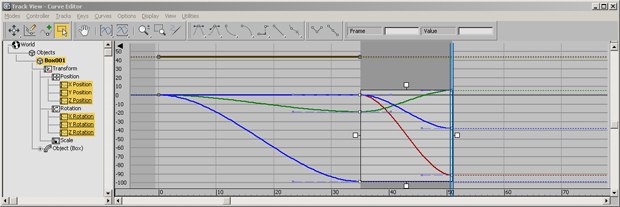The Rigging Dojo co-founder gives the Autodesk 3ds Max Entertainment Creation Suite Premium 2012 a test run to see if it's worth the purchase.
It feels strange reviewing the latest build of 3ds Max as most of my work with it in the past few years has been more on the scripting side or using it as a conversion/export step in the pipeline. I have spent over 10 years with almost equal time bouncing between Maya, MotionBuilder and 3ds Max animating and rigging so I am excited to check out the latest release. Much like the Maya Entertainment Suite, the latest release of the 2012 Autodesk 3ds Max super software mashup, will help cut the cost of buying each software separately and provide a serious set of powertools for us artists.
Because the Premium suite now includes Softimage to the bundle you now get Face Robot for dealing with complex face rigging, the simply incredible ICE visual programming system and the much envied Lagoa Multiphysics dynamic solver system written in ICE. As a 3ds Max user, why should you care? Autodesk has made it easy for you to add its very powerful toolset to the pipeline. With new one click Send To functions letting you push and pull data between the other suite software via the updated .FBX format,you and your studio can be running the same software combination that Blur Studios uses including Softimage Face Robot and ICE with flexibility of render choice in 3ds Max.
In my experience the workflow of 3ds Max matches the Softimage workflow and mindset and can be an easier transition than with Maya.
More easily take advantage of the focused toolsets in the Autodesk Entertainment Creation Suites Premium, with new single-step interoperability between Softimage and Autodesk Maya, Autodesk 3ds Max software, and Autodesk Mudbox. Export Softimage scene elements to Mudbox to intuitively add organic sculpted and painted details, and then update the scene in Softimage in one simple step. And use the power of the Softimage ICE particle system in your Maya or 3ds Max scene.
For a more in depth review of MotionBuilder and Mudbox please read over my Maya Entertainment Creation Suite review here on AWN. As of this writing there have been hot fix releases for most of the 2012 software. The nice thing is that the new 2012 hot fix patches and service packs install faster and don't require an uninstall first as they used to do for previous versions.
3ds Max 2012 First Impressions - The Launch
The first launch of 3ds Max 2012 comes up with the Autodesk dark UI scheme that, while useable is easily switched to a light UI scheme through the Customize-Custom UI and Defaults switcher. I have always liked how easy it is to store different UI schemes in Max and the other Autodesk teams could take a note from them and let users chose light or dark in Maya, Mudbox and MotionBuilder.
“Improved Startup Time and Memory Footprint” is one of the many new improvements that show up from the start. I noticed it did launch much faster than past versions, even on my older hardware, though some of the GUI like the Ribbon and the new tool Caddy (floating tool options) feel sluggish to update compared to past version of Max. I expect that this will improve with driver updates and as Autodesk gets more feedback from users, along with better graphics cards.
A top priority of the Excalibur (XBR) initiative to revitalize 3ds Max is to introduce a new viewport system engineered to help provide dramatic improvements in performance and visual quality. Nitrous leverages accelerated GPUs and multi-core workstations to enable artists to iterate faster and handle larger data sets with limited impact on interactivity.
Once there is content in the scene, the new Nitrous viewport driver and its Realistic viewport visual style show off the new display technology. This is the “Render-quality display environment” that according to the documentation “supports unlimited lights, soft shadows, screen-space ambient occlusion, tone-mapping, and high-quality transparency, along with progressive refinement of image quality when the artist pauses”. Maya and Mudbox have added viewport rendering features for 2012 but Max has surpassed them with Nitrous, allowing for faster iteration of ideas and more accurate animation feedback. On my hardware though,the Nitrious display was slow for animation playback and when I switched to the OpenGL driver and had my FPS jump from 15 to 50.
Note: Some quick tweaks for Maya users.
Because I have worked between the software enough, I head to the preferences to tweak a few settings to allow for a more Maya like user experience. (While other Suite software have hot key mappings for each other, Max does not)
Starting with Customize-Preferences, for anyone used to being able to grab the center of the manipulator and move in screen space, turn on Gizmos-Center Box handle-Move in screen space. This matches what Softimage and Maya manipulators let you do.
The other thing I like to turn off while I am in here is the white bracket display that shows up when you have objects keyframed or selected (you can turn selection brackets off per view). It creates extra visual clutter and noise and I keep it off.
Along with more accurate viewports Max gets a physics overhaul finally dropping the clunky reactor dynamics and adding in its version of NVIDIA PhysX called Mass Fx mRigids Rigid-Body Dynamics. The solver was fast to setup basic simulations and the constraints like pin and hinge work as expected. I am happy to see the built in bake functionality was quick and allows for easy editing and tweaking by hand if needed. I also like it has an un-bake functionality for getting back to the simulation. I do wish that the Maya and Max implementation was more standardized as it looks like Maya has the full Nvidia PhysX install while 3ds Max only has the ridged body portion,though you can get the apex cloth installer from the Nvidia Developer Zone.
As part of the XBR initiative, 3ds Max 2012 introduces the MassFX unified system of simulation solvers and delivers its first module: mRigids rigid-body dynamics. With mRigids, artists can leverage the multi-threaded NVIDIA PhysX engine to create more compelling, dynamic rigid-body simulations directly in the 3ds Max viewport.
A small but nice update for anyone that has been annoyed by the Scene Explorer updates in the past, I found it slow and difficult to use, is that it is now much faster and includes a more Maya like layout. In the past I also used a add on Max script to emulate the Outliner window in Maya, but now with minimal effort I can replicate and even improve on the functionality right here in Max. I also really like the saveable layouts and the more powerful select and search options.
Uvs and Rendering get some big love in this release as 3ds Max users get iray first. For the photo real crowed, I think this might be the new go to engine. Also if you have the Nvidia hardware with CUDA Iray will render much faster.
Creating realistic images has never been easier with 3ds Max, when you are using the newly integrated iray rendering technology from mental images. Another major milestone in the Rendering Revolution, iray enables artists to set up their scene, press “render”, and get more predictable, photo-real results without worrying about rendering settings—similar to a “point-and-shoot“ camera.
To wrap up rendering stuff, when Mudbox showed off Vector displacement maps everyone went ooooohhh and then Autodesk left us asking how do we render them? I am happy to say they are now supported for rendering in 3ds Max with the latest mental ray upgrade. This will let all those great Mudbox details come over for rendering without having to create huge, heavy meshes. Though if you have the ram most of the software in the 2012 suites are now powerful enough to take on heavy assets, details and all, giving you faster render times, you just have to figure out how to rig them!
And for a full breakdown of all the new features and some extra notes check out this blog post from Ken Pimentel at Autodesk or just read through the help files, as I would recommend doing anyway for new and experienced users.
Animation Features
Animating in 3ds Max 2012 has gotten better with a new streamlined Unified F-Curve Editor and made both the GUI and the animation curves standard across the entire entertainment suite. Having worked between MotionBuilder and Maya and Maya and 3ds Max 2012 I really like the new standardization. Also, hopefully the new standard curve and keyframe tangent types will let .FBX data keep the exact same animation no matter which software you open it in. Another small but helpful keyframe edit tool called Regions has been added, originally found in MotionBuilder, it allows for fast moving and scaling of groups of keyframes. I did hit a bug in the new Regions manipulator tool that caused it to keep redrawing my selection area and would not let me move anything. This only happened after I used the new Track View hide controllers button but could just be a display issue. The regions manipulator is a nice addition but I do wish that it also had the numeric inputs for the scale handles like the one in MotionBuilder, maybe next year.
There are lots of tweaks and changes curve editor and I think most of them are good, animators will find the curve and keyframe tools fast to work with and should have little trouble adjusting from the past UI.
“Animators can easily switch between multiple products in the Autodesk 3ds Max Entertainment Creation Suite Premium thanks to a new F-Curve Editor that provides a common user interface and consistent terminology for editing animation curves. The new curve editor additionally offers better in-context curve controls, multi-point editing, and the ability to quickly toggle the Controller window.”
Rigging The downside with 3ds Max 2012 and MotionBuilder is we don't get the full HIK rig as in Maya but we get a much improved workflow for Biped. I am not a fan of Biped but there are many studios that use it still and being able to get motion capture on to it, accurately is important. In past versions this was a bit rough but having testing the “Send-to” MotionBuilder option, for single characters the workflow is faster. MotionBuilder opened automatically and the Biped skeleton loaded and I was able to characterize* it, animate it, bake the animation on to the Biped skeleton. Then click the “update” button and in seconds my animation was back in 3ds Max and playing correctly. This is a big win for me and many other motion capture editors/users that have to deliver work from MotionBuilder.
I am disappointed to see that other built in rigging system, CAT still is lacking a smooth workflow between the two software, as it still relies on its capture animation tool instead of being able to import FBX directly on to the CAT rig. MotionBuilder 2012 has two cat auto mapping templates and they work well. I also am not able to find any new way to access this via Maxscript thus locking teams out of being able to batch convert mocap data on to CAT rigs. I would love to find out I am wrong on this though.
*Tip: Characterization of BIP skeleton with the 3ds Max Biped Template- Once the biped skeleton has imported, you can use the template in MotionBuilder to quickly characterize it for retargeting or motion editing but there is a bug in the template that will cause the characterization to not work when importing back to biped. First be aware the template expects the default biped names but it does not correctly map the pelvis and the biped root. The simple fix is drag in the Bip001 (root) to the character -special-hips translation slot and then drag in Bip001 pelvis to the character-base-Hips. This way when the animation is updated in max the Biped character will get the proper split rotation and translation attributes. If you change the biped names then you will have to map the character by hand but still you will have to make sure the parent COM nod is in the Hips translation slot. MotionBuilder 2012 has a much better Template editor and name extraction tool that will let you easily create templates for any of the skeletons you want.
Final Thoughts
The 3ds Max Entertainment Creation Suite 2012 for studios and individual artists is an incredible deal both for the cost savings and the range of applications included. It was not so long ago that it was enough to just have 3ds Max but the landscape of content creation has changed and having access to specialized applications for sculpting and animation are again important, offering greater artistic and creative freedoms that a single tool cannot.
There are a few catches though and some things to consider in upgrading including the rather large set of bugs in the first release that riled up the userbase on the Area forums, even though most of the issues have been quickly fixed in the service pack. With any large code change problems get fixed and new ones show up so test your hardware and pipeline accordingly.
I think that the upgrades and improvements are on the right path and many users both experienced or new to the software will find it a great new version. While the improvements to rendering and modeling are exciting, for me the unified animation system, better physics and file interoperability are excellent changes, hopefully creating fewer technical hurdles and shorter ramp up time between Autodesk software. Artists using the Entertainment Suites can focus on creating great content and not just workarounds.
Brad Clark is a mentor and co-founder at RiggingDojo.com -Teaching the art and science of character rigging. And can be found on Twitter @ Bclark_Cgchar.