Technology is moving at breakneck speeds and the computer you just bought is now a mere shadow of its former self. What do you do? Buy an entire new system every five-minutes? We don't think so. Dariush Derakhshani shares how you can help turn back the tide of time.

PCs depreciate at an alarming rate and three year old equipment is already outdated.
You spent your entire tax return on a new workstation system just three years ago, and now you are struggling to keep up with the demands of todays graphics applications. You hop on eBay to see what you can sell your old system for to help pay the way for a new $3000 rig, and youre horrified to see your PC is worth roughly 10% of what it used to.
Exponentially worse than a cars depreciation, a computers depreciation is truly depressing. Technology is moving at breakneck speeds, and every advance a PC manufacturer makes ratchets down the worth of what you just bought. What was once recently the hot thing in graphics cards costing $350 is now worth $30 on eBay, at best. A system worth $3000 three years ago will be lucky to go for $300 now.
But you dont have to rid yourself of your PC to get a better performing system next to your desk. For years now most PCs have been built with interchangeable parts, all conforming to some sort of standard. While it is true standards also change, they do not with the lightning speed of the components themselves. So if you want to boost your performance, simply upgrading parts of your old box may be all it takes to get appreciable results with minimum cost.

Instead of shelling out a king's ransom for the latest models, you can perform PC surgery and boost your computer's performance.
Before you go reaching for your pills, upgrading a PC is really not complicated. Anyone who exercises some care can install just about anything to beef up their system. Most components even come with explicit directions, to make the install process very easy. But what to get? What sort of components will boost an older system to be a better performer?
Well, thats a complicated answer, and it all depends on how far youre willing to go to boost your system. The simplest and most effective upgrade of course, is to replace the core guts of the machine, the motherboard, CPU and memory to contemporary specs. This is, of course, a bit costly and can be complicated for the novice to try, so well stick with the simple and cheap upgrades we can do right now.
Memory
The most effective simple upgrade can be adding more memory. Todays Windows XP Home and XP Pro both require large chunks of memory. If you have upgraded to XP, and you have 256Mb or less you may have noticed degradation in performance. The obvious answer would be to buy more memory. For todays systems I recommend 512Mb or higher. Some older systems usually max out at 512Mb or 1Gb, so its not much of an issue to get more RAM in your system. All you need to find out is what kind of memory your system supports, what it has in it now, and how much higher you can go.

A simple way to upgrade is to increase memory with Crucial's PC-133 SDRAM DIMM.
www.crucial.coms Website has a nifty feature where you can search to find the memory you need by the exact make and model of your PC. More than likely, for systems two or more years old, youre looking at PC-100 or PC-133 SDRAM DIMMS. These are older technologies and so are pretty inexpensive, usually at about $90 for an additional 512Mb. If you have anything under 512Mb, going up to this level will definitely net you a noticeable improvement in most applications, especially in graphics work. Going to 1Gb will be very helpful to those who do a lot of video and high-end graphics work, and keep a lot of applications open at the same time.

Maxtor's DiamondMax Plus 9 drive is fast and quiet, and adds a lot of storage to a system in a snap.
Drives
The next step in boosting your performance can come with a bigger hard drive. Applications are storage hungry, and if you find yourself shuffling files around you may be due for another hard drive. By adding more storage to your system, you give yourself a little breathing room to store your video files, renders and so forth. Hard drives can be bought online or in any computer store. 80Gb of storage now runs for about $150 in a store. Installing a drive is terribly easy, and most drive makers include detailed instructions on how to add a second hard drive. While it may not make your system faster per se, it will definitely make for a better computing experience having gobs of storage for your files. You should beware of the hard drives larger than 140Gb though. Youll find that only newer motherboards (depends on the boards BIOS) can handle drives over 137Gb on a single drive.
However one particular hard drive brand includes a handy workaround. Maxtors 200Gb DiamondMax Plus 9 includes a PCI hard drive interface card that not only lets you access all 200Gb on that monster of a drive, but upgrades your hard drive transfer speeds up to the ATA-133 standard. Older systems are typically at ATA-66, so this will double the ceiling on how fast your drive can burst data to your computer and back. Most of the retail DiamondMax Plus 9 drives include this card, no matter what size drive you get. Plus these 7200rpm drives are extremely reliable and very quiet. None of my Maxtors have ever failed me, and the 200Gb model Maxtor sent me for testing has performed admirably in corralling all my video and animation files.

A nice addition to any system is a burner like this 48x CD-RW made by Plexwriter.
Even upgrading older CD-RW drives can be a nice addition to your system. Burners of three years ago run at about 8x speed, compared to todays 52x speeds. Dont let those numbers fool you, though. An 8x CD-RW can write a CD-R in about 5 minutes, while a 48x or 52x speed can cut that time to about 2 minutes. If you find yourself burning a lot of CDs, youll definitely appreciate the extra few minutes you get for the $60-80 investment in a new burner. Swapping them out is fairly easy and again, most manufacturers include good instructions with their burners.
Plextors 48x drive is a rock solid upgrade to any system, and is the favorite brand for many professionals. OEM drives (those made by a third party manufacturer to specifications) cost less and keep up with the same performance. Mitsumi puts out a new 52x burner that rips through CDs pretty quickly. I would say theres a minimal speed difference between 48x and 52x though. If you have anything less than a 16x, consider a new drive.

Hi-Speed USB makes transferring information more efficient. USB logo is a trademark of Universal Serial Bus Implementers Forum, Inc.
USB/Firewire Ports
Chances are your computer has a couple of USB ports. But its highly unlikely it has Hi-Speed USB, which is up to 40x faster than the older USB (v 1.1). Its also unlikely that your PC has a Firewire port, unless you specifically asked for one when you bought it.
USB and Firewire are quickly becoming the defacto input standards for PCs. Almost any peripheral device out there is available in either USB or Firewire. Firewire, for example, lets you capture video directly from your DV camcorder. Some new devices let you capture video from your TV or VCR using Hi-Speed USB ports instead. External hard drives and CD or DVD burners also come in either Hi-Speed USB or Firewire flavors. Adding Hi-Speed USB and/or Firewire wont boost your system speed, but it will definitely open doors for you. If you work or are a student in the video industry, having Firewire is essential.
Adding these ports is as simple as installing a PCI card in your system. And the only one I would recommend personally is Adaptecs DuoConnect. This card will give you 3 Hi-Speed USB ports and 2 Firewire ports in one easy to install card. Since I use my Firewire and Hi-Speed USB ports for external drives, as well as for importing video from my DV camcorder, I demand a stable interface to keep my data intact and flowing quickly. Since Adaptec is highly regarded for its interface cards, it is the only one I would turn to in this case. Their DuoConnect is stable and fast for both applications.
These cards, indeed any of the Hi-Speed USB and/or Firewire cards available, can be added to any system with an open PCI port. You more than likely have a few of these ports open in your system. Giving your PC these new ports will create some more options for your computing experience and extend your older systems effective lifespan.

Adaptec's DuoConnect card installs extra Hi-Speed USB and Firewire ports in a snap.
Video Card
A very serious upgrade you can make is replacing your old video card. If you use 3D applications, or feel the need for a second monitor to expand your screen space, a new video card is definitely the way to go.
Ranging in price from $100 to $400, consumer level video cards offer a lot of different features and improvements over your existing card. But be warned that most new cards will not give you their top rated performance when installed in older machines. Case in point: the AGP standard.
Pretty much all video cards are now using the AGP interface. AGP though, has changed over the past few years; we now have the AGP2x, AGP4x, and AGP 8x standards. If your machine is about 3 years old, youre at AGP2x. You can still use the newer 4x and sometimes 8x cards, but they simply will not be used to their full potential. In any event, getting a new video card will be a terrific boost if you use your PC for graphics work, especially 3D.
To better illustrate my point, I contacted a few video card makers for some of their video cards. I will be upgrading my fiancées three year old Dell system, which sports an AGP2x 32Mb GeForce 256 video card, a very fast card at the time she bought the machine, on my advise no less, and were still together. Imagine that.
Using a few benchmarks I created to test video card performance in Maya 4.5 and SPECs viewperf benchmarks for 3d Studio Max, I set off to see what sort of gains this old Dell gets with the new video cards, and whether its worth the top money for the top cards, or better for the middle range upgrades.
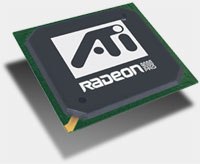
The ATI Radeon 9000pro allows you to work on two desktop displays simultaneously, an essential for graphics work.
ATI Radeon 9000pro
ATI kindly sent me this card as a very good option for the Dell systems video upgrade. The 9000pro is a generation or two behind the top performing video cards from ATI (namely the 9700pro). It is an AGP4x model, is compatible with AGP2x and comes with 64Mb of memory.
Most notably, the 9000pro has dual display capability, allowing you to add a second monitor or LCD display to your PC. Once I moved to dual displays about 18 months ago, I never looked back. Having a large desktop spanning two displays is not only nice, but essential for graphics work. Right off the bat, this $200 retail card brings a huge improvement to the table with dual displays.
As far as performance, the 9000pro did not perform as well as I had expected in my 3D tests, but I attribute that to the fact that it was somewhat held back by the Dells slower architecture (namely the AGP 2x). Though there was an appreciable gain in the cards overall performance, it wasnt stunning over the Dells GeForce 256. Now keep in mind, though, that the GeForce 256 is still a rockin card. Most consumer PCs sold through Dell at the time only had GeForce 2 cards or even something slower. These do not perform on the same level as a GeForce 256, so you can expect better performance if youre upgrading from a normal consumer GeForce 2 or such card. The addition of better DVD playback and dual-monitor support is enough to make any new video card a worthwhile upgrade, including the affordable 9000pro. With an agp 4x system, it should be a no brainer.

The Crucial Radeon 9700pro is currently billed as one of the fastest video cards in wide release.
Crucial Radeon 9700pro
Most press of lately has proclaimed the $340 8x AGP 9700pro with 128Mb RAM to be the top performer of current consumer video cards, beating out the top contenders based on the GeForce Ti4600. Crucial was kind enough to provide their version of ATIs design to me for some testing and reporting.
Now, while Dells tech support was worried that the card wouldnt even run with the Dells weaker power supply (the 9700pro sucks up extra power needing a power connection directly from the power supply), I figured Id risk a house fire and throw it in there. It did work, without any explosions and ran quite fine.
The 9700pro offers dual display like its older brother the 9000pro, so youre winning there. But as far as 3D performance, it was again stifled by the older system it was serving. My benchmarks saw a slight 10% gain in some areas and no improvement in others, just like with the 9000pro.
So it stands to say that much older systems can only go so far, so a cheaper graphics card would be best for it, like the 9000pro. If 3D is your primary use of a PC, then you may need to upgrade the entire system, seeing as how a beefy graphics card can be bottlenecked by a slow host system.

The MSI Ti4600 is a dual screen card which performed impressively in 3D tests.
MSI Ti4600 8x
MSI uses Nvidias GPU (Graphics Processing Unit) for their video cards, the Ti4600 being the fastest of them currently out (the GeForce FX is due very soon, though). Seeing as the Dell system was built around a GeForce card originally, I figured Id see better improvements with the MSI card than I did with the Radeon cards, and to my shock I was totally right.
The Ti4600 is a dual screen card boasting 128Mb of RAM and an 8x AGP bus interface. This 8x AGP allows for a large bandwidth of data to be transmitted to and from the card, though it is severely bottlenecked by the Dells 2x SGP motherboard. Its performance gains in my 3D tests were much more impressive.
Boasting about an overall 35-50% performance increase over the GeForce 256 card, it made quite a nice impression on me. Running about $320 on the Web, I wonder if a $225 Ti4200 (a slower GPU than the Ti4600) would net about the same results with a lower price tag.
And once the GeForce FX GPU hits the market and becomes the top dog of the Nvidia chips, all the older GeForce cards will take a step down in price and become more available on eBay venues, so keep your eyes peeled.

Dariush Derakhshani. Photo: Billy Z. Duke.
Conclusion
Its all about the price to performance ratios in this game, and with an older system there is a glass ceiling to the improvement youll get. But an improvement is out there for sure. Adding enhancements to an older system will give it more life and new uses. Though in some cases it is prudent to replace the system entirely, you can definitely squeeze more life out of your system 'til at least all our 401(k)s start doing a little better. (G.W. Bush, Im looking in your direction!)
Dariush Derakhshani is an early 31 and makes for an interesting Googlism. Nicely bald and slowly going insane, he has a fear of commitment and of having to cook. He has written a bunch of articles littered about the Web, wrote for Maya: Secrets of the Pros and Maya 4.5 Savvy, is writing his own Maya book due out this SIGGRAPH, and co-moderates the 3d Hardware List e-mail forum (www.reiss-studio.com/3dhardware to join). A senior animator at Sight Effects in Venice, California, he can be found at www.painfulurination.com or you can send him viruses at koosh3d@earthlink.net(link sends e-mail). He's got flat feet.







