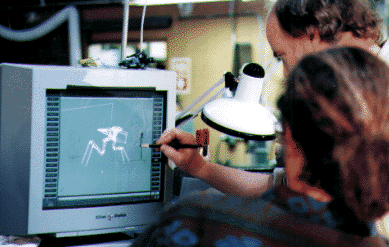Jo Jugens answers everything you ever wanted to know about basic computer animation but where afraid to ask. Think you don't know enough to be hired? Think again.
 Many traditionally-trained stop-motion animators have moved into careers in the special effects industry. At Tippett Studio in Berkeley, California, animator Craig Hayes animates a puppet attached to a Digital Input Device (DID), which sends a digital record of the movements to a wireframe model in the computer. Tippett Studio is contributing all of the creature effects to the upcoming TriStar production Starship Troopers.
Many traditionally-trained stop-motion animators have moved into careers in the special effects industry. At Tippett Studio in Berkeley, California, animator Craig Hayes animates a puppet attached to a Digital Input Device (DID), which sends a digital record of the movements to a wireframe model in the computer. Tippett Studio is contributing all of the creature effects to the upcoming TriStar production Starship Troopers.
So, you're a traditional animator. You have years of experience in hand drawn, classical animation, but your knowledge of computers is limited to typing the odd letter in Apple's SimpleText, only to forget saving the file before you turn off the computer. Would any computer animation studio be interested in hiring you? Absolutely!
As any animator is very well aware, the success of films like Jurassic Park and Toy Story have led to an explosive growth in computer animation. If the need for qualified classical animators is huge these days, the need for good computer animators is even greater. This is ironic, given the fact that literally thousands of graduates from computer animation courses, as well as computer animation enthusiasts working at home, are applying for jobs. However, very few of these people have the talent required to do feature film quality work. "We receive about 2000 reels a year," says Pixar recruiting manager Rachel Hannah. "About 4 percent of those are interesting to us. There has been such a growth in animation that the supply of talent cannot keep up with the demand. Most skilled animators are already under contract for an average of 3 years, so most studios are faced with hiring inexperienced students with great potential. We've done so with great success." The reason for this is simple: it doesn't take more than a basic home computer and $200 worth of software to start doing some sort of 3D animation. Many programs come with "out of the box effects," whereby anyone with the dedication to read the manual can achieve fancy looking effects just by pulling down some menus and punching a few buttons.
"Software today is so powerful that virtually anyone with the patience can do some tutorials and copy a walk cycle pose-by-pose from a book using built in shortcuts and effects to end up with a decent looking demo reel," says Jeremy Cantor, the animation supervisor at Tippet Studio. "But that doesn't make them an animator. Walk cycles rarely demonstrate animation skill these days because there are so many available sources from which one can simply be copied frame by frame." "A lot of the people who want to become animators only know how to run a computer," says Industrial Light & Magic animator Steve Williams, who supervised the animation on Terminator 2, Jurassic Park and The Mask. "That's a real problem. I hired every animator at ILM while I was there, and to this day I have never seen one single good animator who couldn't draw, model in clay, animate or all three. Period. That's it. Most people who say that they can animate that have only worked on computers have no idea what they're talking about." Cantor is a little more diplomatic. "A few years ago I would have said that a good character animator definitively must have traditional (cel or stop motion) experience. Now I believe that computer animation has been around long enough that people can become very good character animators even though their only training tool has been computer software. We do however absolutely prefer to hire `artists.' Traditional artists tend to have a creative sensibility that strict computer people lack. Those skills really do make a difference."
However, there is not always a lot of communication between traditional animators and computer animators. Many old-school animators still live under the misunderstanding that computer animation is far too technically complex to be any fun to do. They envision bleary-eyed computer programmers typing "move arm 45.93 degrees to the left, 19.17 degrees up." Or they think it is far too simple, anticipating college kids with no idea about the principles of animation, hitting a button that says, "Happy walk, 16 frames." Of course, neither of these horrifying visions is true. Today's character animation programs are all designed with traditionally trained artists in mind and try to make the jump from 2D to 3D as painless as possible. At the same time, although these programs are extremely powerful and offer enormous control over animation, modeling, lighting and so on, they still require that an educated artist sits in front of the computer and makes the decisions on every little nuance of movement.

The Technical Stuff
Okay, so how do you actually animate on a computer? Although the techniques and terms described here vary a little from program to program, the principles and the process are basically the same. Digital character animation can be described as a hybrid mix between puppet animation and cel animation. It is similar to puppet animation in that you are dealing with a three dimensional character that can be looked at from every possible angle, and that you are posing it in three dimensional space. The similarity with hand drawn animation lies in the fact that you work according to the pose to pose principle, creating key frames that resemble key poses in drawn animation. You control the way the computer creates the inbetweens, just like an animator will write instructions to his inbetweener in the corner of each drawing. Modeling Before any animation can be done, a model has to be created. At larger studios, this is usually done by modeling technical directors (TD's), who do not do any animation. A computer model can be constructed from geometric primitives, like spheres boxes and cylinders, but that's not much help when it comes to creating organic looking characters. Usually the modeler will use splines, which are lines whose curvature is adjusted with little handles on the control vertices which are located at the start and end points of the spline. By connecting numerous splines and dragging them around in three dimensions, a computer model is created. The model may be entirely created in the computer, or based on a three dimensional scan of a clay model.
Bones
A problem in many computer animation programs is that they don't allow you to have continuous skin between separate body parts. Therefore, the hand, the forearm, the upper arm, etc. have to exist as separate objects that are not connected. A limited number of programs, however, allow you to create the character in one piece. This is known as a mesh. This mesh only provides the "skin" of the character and is hollow inside. To move the different parts of the body separately, you then have to construct a virtual skeleton inside the mesh and connect parts of the mesh to each individual bone. Thus, when you move the forearm bone, the control vertices associated with that bone will move the body accordingly. Key Frames The first principle that a computer animator has to learn is key framing. A key frame in computer animation is a frame on which the animator has specified the start or end of a movement, or a change of direction. As an example, to move the arm of a character, the animator will set a key on frame 10 (A), indicating that this is where the movement begins. Then he jumps forward to frame 20 (B) and creates a new key, on which he puts the arm into its end position. Thus, from frames 11 to 19 the arm will be moving from position A to position B.
But as any animator knows, the different body parts of a character don't start and stop moving all at the same time. Therefore, the animator will generally set keys for the different body parts on different frames, so that the shoulder moves from frame 10 to 20, whereas the elbows starts moving on frame 12 and stops on frame 23. Of course, he can then go on and refine the timing by shifting the position of key frames. A good program will also allow him to copy and paste key frames between shots and even between characters. The exact position of a character's hand in one shot may prove useful as a starting point for posing the hand of another character in a completely different shot. Function Curves Function curves are one of the most important tools a computer animator has. The term varies from program to program. Motion graph, velocity and channels are just some of the names used. Using function curves you can edit the slow in and slow out between key frames. By default the inbetweens created by animation software give you smooth, mechanical inbetweens that do not change speed. This is why so much computer animation looks weightless and slick, as if the characters are floating in outer space where there is no gravity. To avoid this problem, the animator needs to spend a large amount of time adjusting the exact shape of the function curve between each key frame. This determines the exact amount of movement per inbetween.
Below: Two examples of the computer animator's "palette." The wireframe model can be seen on the lower left, with the fully rendered character on the upper right. The charts on the upper left and lower right enable the animator to control motion and sequencing. These screenshots were created with Softimage for Windows 95/NT.

Function curves also allow you to edit the motion and location of every object in every frame of a shot. Let's say that you have animated a walk but you want to make the arms swing a little more quickly. Of course you could adjust every key frame by eye-balling the movement, but since the body is also moving, it can be difficult to see the exact differences as you make your changes. Therefore, it is easier to edit the shoulder's function curves instead. Each object or bone has curves associated with it that control the movement, rotation and scaling of it along the x, y and z axes. To increase the shoulder's rotation on certain frames, you simply adjust the position of the curve that represents the shoulder's rotation from front to back. Unfortunately, most programs don't allow you to use the function curves to edit the motion of an object, only the speed. This considerably increases the time required to animate a scene.
Hierarchies
The skeleton of a computer character is constructed as a hierarchy, where the first bone is known as a parent, and the bone connected to it is called the child. The upper arm is the child of the torso, but at the same time it is the parent to the lower arm, which is the parent to the hand and so on. The bone on the top of the hierarchy will in most cases be the pelvis, with the feet, hands and head at the bottom. Inverse Kinematics The problem with hierarchies is that movements can only translate down the hierarchy, not up. If you move the upper arm, the shoulder and hand will follow, since they are the children. However, if you move the hand, the rest of the arm will stay still because it doesn't react to the movements of its child. With inverse kinematics however, you can move the bone at the end of the hierarchy and make the rest of the body follow. This eliminates the computer animator's biggest problem, keeping a character's feet on the ground still as the pelvis moves. Without inverse kinematics the feet would be sliding around every time you move the pelvis or legs. With inverse kinematics you can lock the feet down in space and let the software keep them there. Lights, Camera, Render! Once the animation is completed, it has to be rendered. The computer analyses each frame and creates the final image, based on the information it has regarding the location of the models in the scene, the surface of the model and the lighting. At large production houses, technical directors take care of all of these aspects. Some create texture maps that are laid on the model, providing detail such as skin texture or fabric. They also decide how shiny or reflective each object should be. Others position all of the objects in the scene and compose shots using a virtual camera with real world parameters such as depth of field and focal length. Yet another technical director lights the scene, setting the position, direction, color and intensity of each light source. As with the camera functions, lighting in most 3D applications is designed to recreate lighting techniques in the real world. Needless to say, experience from related fields such as painting, cinematography, photography or stage lighting is an enormous advantage for a technical director, just as the ability to draw or sculpt is important for a modeler. So, What Do I Use? Unfortunately, only a very limited number of 3D applications offer the tools described in this article, as most programs are geared toward special effects, web design, flying logos or spaceships. Popular programs like Infini-D, ElectricImage, Strata StudioPro, Ray Dream Studio, or Truespace Caligari will not be of much help if character animation is all you care about. By far the best programs available are Softimage 3D and Alias Power Animator, but these cost about $7000 and only run on very expensive Silicon Graphics and Windows NT workstations. In the medium price range, the big sellers are Lightwave 3D (for Macintosh, Silicon Graphics and Windows 95/NT) and 3D Studio/3D Studio MAX (Windows 95/NT), which cost $1500 and $3000 respectively. If you want to concentrate solely on character animation, however, you're much better off financially with Martin Hash 3D Animation (available for Macintosh and Windows 95/NT), which offers all of the above tools for just $200! Its more expensive big brother is called Animation:Master, which offers more rendering and compositing features, but includes the same modeling and animation tools. To run version 4 of the program, the minimum requirement is a 100 MHz Power Mac or Pentium with at least 16 megabyte RAM, whereas version 5 requires 160 MHz and 32MB RAM. For 3D Studio and Lightwave 3D, you will need an even more powerful computer. Whereas you will probably have to sell your house, car, stereo and grandmother to afford to run Softimage or Alias.
Getting a Job
If animating characters in the digital world is all you want to do, then don't try to learn anything else. Knowledge of specific software is generally not important, unless the company is on a tight production schedule and has no time for training new employees. For smaller shops with smaller budgets, or if you want to go out on your own, you will usually be required to know more than just animating and have experience with the software that the company is using. Your showreels should only contain your best work. If you have 90 seconds of good character animation and 4 minutes of not so good material, make the showreel 90 seconds long. Always put your best work at the beginning. Believe it or not, if you don't capture the recruiter's attention within 15-30 seconds, the tape will often be ejected! To make sure you won't loose the recruiter's interest, avoid using those old clichés that everyone has seen a thousand times before, such as space ships, robots, camera fly-throughs, lens flares, flying logos, or reflective spheres on checkerboards all accompanied by loud techno music. These may seem impressive and professional looking to you, but will make the poor souls on the hiring committee, who usually have to endure hundreds of showreels each week, reach for the air sickness bag.
Pixar recruiting manager Rachel Hannah elaborates, "Animators should include the work that they are most proud of; particularly work that shows their storytelling and acting abilities. We like to see pencil tests, stills, sketches, and so on. If someone has computer experience then, of course, we'd like to see that as well. If someone's worked on a long piece of animation with others, it's best to supply a credit list explaining what their individual role was. Music is not important and [the reel] should only be 2-3 minutes in length." "If someone is applying for a character animation position, they simply need to show character motion," adds Tippet Studio's Cantor. "Resolution, modeling, lighting and so on doesn't really matter as long as the motion looks good. If you are applying to a company with the following attitude, `I can do a lot of things, where do you think I'd fit in?' then by all means show all your best stuff like lighting, modeling, texture mapping, and so on." In short, if you're one of the lucky ones who can animate a character with good acting and great movements, finding a job at any computer animation company should not be too hard. Whether there is any computer animation on your showreel really doesn't matter that much, nor is it of much importance if the animation you're showing is from your latest gig as a supervising animator on Hercules, or just pencil tests shot on Super-8 at your college in Vladivostok, Russia. As long as you make 'em move, make 'em act, make 'em live, you have a chance. Jo Jürgens is a writer and animator based in Norway. He is currently working on Animated Conversations - Interviews with the World's Greatest Animators, which is slated for publication in 1998.