Fred Galpern explores the latest in digital art wonders from Ballistic Publishing with his overview.
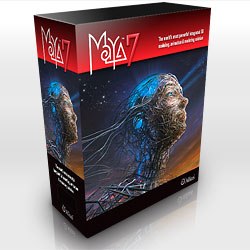
Maya 7 has arrived. All images © Alias Systems Corp.
Earlier this week, Alias shipped the latest full version upgrade of their all-encompassing 3D package, Maya 7. This comprehensive release comes with a variety of new features as well as improvements to existing features. Alias has crammed in enhancements to just about all of the major areas, including modeling, texturing, animation, effects and rendering. These additions are generally welcome yet there still is room for improvements.
Tools
Poly Crease for Smooth Proxy is a new tool that allows modelers to control how much smoothing occurs between edges, similar to LightWaves vertex weight smoothing. Creating smooth transitions between hard and soft edges is now easier and requires less geometry. This tool should be especially useful in modeling the intricate geometry of faces, but also for more industrial models, such as flowing aerodynamic vehicles.
Logo specialists, especially broadcast artists requiring frequent updates and logo additions to their clips, will benefit from the new Adobe Illustrator import tools. Users may now import Illustrator files, apply bevels and various other common logo effects. These alterations are saved and can be applied to other Illustrator files while maintaining a link to the Illustrator file itself. This means tweaks to the original Illustrator file are updated in Maya automatically. The same is now true of text created in Maya; text can be altered after beveling and other deformations have been applied, with no loss. Other apps have long had this functionality, so while its a welcome addition it is quite late in the product life cycle to be adding this now. Another welcome latecomer to the Maya toolset is the Universal Manipulator. This fairly common tool amongst modern 3D apps allows users to move, scale and rotate their geometry within one tool. The good news is these tools work flawlessly; better late (and solid) than never.

Poly Crease for Smooth Proxy is a new tool that allows modelers to control how much smoothing occurs between edges.
Modelers will likely be interested in the new arrow key vertex selection. Users simply select a vertex then use the arrow keys to select neighboring vertices. This function uses the current view to choose the intended next vertex and works well. That is until you get near the edge of an object or move to a portion of the mesh with fewer vertices than your original selection. Here the tool seems confused and doesnt continue to work as expected, dropping selection or selecting randomly. Although this is easily remedied by simply rotating the object, Id like to see Alias push this tool further and respect the entire object relative to the current view, not just the facing geometry.
Alias has thrown in several new polygon primitives to help speed up some common modeling tasks. Pyramids, soccer balls, helixes and more are now immediately accessible.
Edge loops and rings have been given some attention, although some more work on these tools is warranted. Edges loops and rings are easier to select and duplicate by using the Select Edge Loop, Ring or Border tool under the Edit menu. However, when using these tools, I experienced frequent crashes. Alias provided me with an early copy of Maya 7 so the final retail build may not contain this sort of crash bug. There are many other modeling additions in Maya 7, including improved alignment/snapping functionality, simplified symmetrical modeling and a new Polygon UVs menu that gathers all map editing tools into a unique menu, relocated from a sub selection in the Edit Polygons menu.

Universal Manipulator allows users to move, scale and rotate their geometry within one tool.
One of the most promising additions in Maya 7 is the new unfold UVs tool. Unfolding is something of an it feature these days. Varying implementations of this functionality has been introduced in Softimage, 3ds Max and now Maya joins the fray. Alias has done a decent job with their version, making the process fairly straightforward. For complex organic models, UV creation is often a complex process involving enormous time investment. Unfolding doesnt cut down the time investment by a great deal, but it does have a much better feel than other methods. Look and feel is always important, especially for artists. The process involves selecting edges to pin and then literally unfolding the geometry, much like if it were cloth. The result is a natural UV layout that can be further tweaked using the standard UV tools.
Marking Menus are now context sensitive within the UV Texture Editor. If youve got edges selected, the Marking Menu will display only the relative available options. Once a tool is selected the process is identical to what you get from using the menu. The same is true of other selections, such as UVs or faces. This speeds UV tweaking up a great deal as it removes the necessity of choosing from the actual menu.

Full Body IK solves for the entire character, instead of IK solving using the end of the local chain.
Another new texturing feature is the UV Smudge tool. After first this may sound like a horrible idea, considering UV layouts are generally about getting things just right, while smudging is usually a more generalized endeavor. However, when working on organic objects we can sometimes go overboard. UV Smudge allows artists to push and pull on their UVs in an interactive, creative feeling manner. The tool is right at home within the UV Texture Editor and works well, although it takes some getting used to. Falloff can be adequately controlled and pressure sensitivity is available for tablet users.
Animation
Riggers will be interested in checking out the new geometry substitution functionality. Users may now transfer the skeleton and weighting from a fully setup, rigged character model to a new character model, maintaining most of the intended deformation results. This is all achieved through the Skin menu and flows well. One weakness is a lack of support for Subdivision Surface geometry, something that will hopefully be addressed soon.
Full Body IK is now available in Maya 7 using the Human IK technology from Alias MotionBuilder character animation software. The concept is fairly simple; instead of IK solving using the end of the local chain, it instead solves for the entire character. A good example is a character kicking a soccer ball. With standard IK solving, the characters torso wouldnt be effect by dragging the shoe. With Full Body IK, the torso reacts and is animated. This system doesnt always yield perfectly usable results, but does help animators speed up their process.
The Dope Sheet Manipulator now lets users perform advanced cut and paste functions. Users may cut and paste keyframes, blank frames or any other portion of the timeline. Once a cut is made, the timeline can respond by closing the gap or making room for the keys you want to paste. This is nice functionality and sure to speed up the animation editing process.

Hair (left) is also now renderable in mental ray, an addition that is sure to be useful for many effects studios, and Maya 7 also features a toon shader (right).
Effects
Fluid effects are improved in Maya 7 with the addition of a high detail solver. This is fancy language for better. The result is more realistically detailed clouds, explosions and smoke.
Maya 7 ships with a variety of hair presets that enable artists to get a headstart on their characters dos. Im confused by this inclusion. Maya is clearly aimed at professionals, not hobbyists. As wonderful as these hair presets are, they seem much more suited to a hobbyist application, such as Poser. Regardless, hair can also be easily transplanted in Maya 7. This actually has some use. Users can set up their own hair, whether its pigtails or goatees, and then easily transfer them to new surfaces. Hair is also now renderable in mental ray, an addition that is sure to be useful for many effects studios. Fur has also been updated; it now reacts to dynamic forces, if so desired.
For those considering the plunge, theres a lot more to this upgrade. In no particular order, here are some more highlights to consider: all new toon shader, cloth simulation improvements, render layers, tight Photoshop integration, vector rendering and a slew of MEL scripting additions, changes and improvements.
Conclusion
Overall, Maya 7 is a solid release. Artists considering upgrading form previous versions or migrating from other packages will get their moneys worth. The few small issues are worth considering if your particular workflow relies specifically on problem areas, such as edge modeling. Like other apps, Maya is beginning to show its age. The current generation of 3D software has pushed the boundaries and nearly reached the limit of their current implementations. Softimage has made some bold moves forward with their recent XSI overhaul; Im hopeful that Alias will take Maya down a similar path with next years upgrade.
The usual tiered feature set and pricing structure hasnt changed for Maya 7. Game studios or smaller visual effects studios will most likely be interested in Maya 7 Complete, the less expensive version selling for $1,999. Full blown visual effects studios and game developers creating their cut scenes in-house will find the additions of hair, fur, fluid and cloth in Maya Unlimited better suited to their needs. Maya 7 Unlimited sells for $6,999. No word yet on a Personal Learning Edition of Maya 7, but if the past is any indicator, Alias should have one available shortly. Currently, the free Personal Learning Edition of Maya is still at version 6. Alias website has complete details on Maya 7, www.alias.com.
Fred Galpern is currently the art manager for Blue Fang Games located in Waltham, MA. Since entering the video & PC game field more than six years ago, Galpern has held management positions in several game and entertainment companies, including Hasbro and Looking Glass Studios. He began his art career as a comic book creator and also has professional graphic design experience. He has created characters and developed stories for numerous childrens television series. Galpern has satisfied his long-standing interest in education by teaching at several New England colleges. He is currently an adjunct instructor at Bristol Community College, where he co-created the associates degree gaming curriculum.







