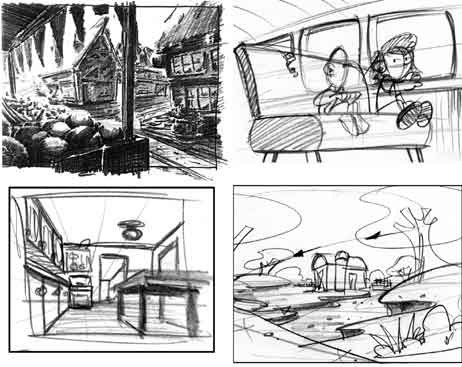Author Mike S. Fowler explores and defines thumbnails in this excerpt from his new book all about animation background layout, which includes many illustrated examples and exercises.
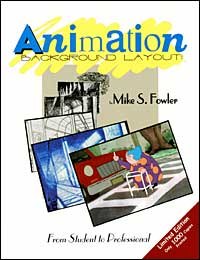
This month AWN continues a series of excerpts from Animation Background Layout: From Student to Professional Author Mike S. Fowler has especially adapted his book for our readers. In this essential and educational easy-to-follow guide, Mike, an animation layout artist, supervisor and college instructor illustrates the purpose and function of animation layout. He creates an easy to follow format with so much information and diagrams, people of any animation skill level should be able to learn something new. Whether an inquisitive beginner, the college animation student who wants to better prepare for a job or an animation industry professionals, everyone can learn something new in this book.
Whenever I introduce the concept of creating thumbnail drawings to explore the direction of the background, I have at least one student ask why they must be the size of your thumbnails. They could be, but usually are not. They range in size from a two-inch to a six-inch box.
The size of the thumbnail is really secondary to the thought that must be put into the drawing and whether this thumbnail represents the best staging for this scene. For the most part, thumbnail drawings are created quickly with limited detail to show staging, composition, perspective and the required element placements. My daughter, Michelle, at age five, created this sketch example. A thumbnail should be as spontaneous as this artwork.

I cannot over stress the importance of creating thumbnail sketches in layout and all other conceptual stages of animation. Why rush into a finished version of the background that maybe, at best, mediocre, when a few minutes of extra planning can produce dynamic results?
Below, note the use of composition (why things are placed), staging (characters freedom to move) and perspective (initial planning that will later be refined).
Thumbnail drawings do not have to be created specifically for animation or layout. They are ideas of how environments look to you. Most concepts and ideas are created from daily drawing in a sketchbook, on a napkin or even production meeting handouts. Whenever an idea arrives, it is best to sketch it out then define it more at another time.
During a very long staff meeting I shamelessly created the above elaborate three-point city sketch. I was pleased with the overall composition of this pen sketch and how it forces your eyes into the environment so much so that I started adding extraneous items such as dots for cars, brick texture and even a potty-humor extra large bird dropping on the roof. Like most sketches, it is a preliminary drawing without accurate perspective. (By the way, I strongly do not recommend drawing during meetings unless it will keep you awake.)

Incorporate patterns within your sketches. Try placing elements in groups of threes and utilizing repeat shapes. When necessary, give sufficient room for characters to easily move.
EXERCISES FOR THUMBNAILS
For the thumbnail exercises, I suggest using several 8 1/2" by 11" sheets of paper or a sketchbook and a black pencil.
TIME YOURSELF or get a friend to time you as you draw. There are three rounds to this exercise; each one is longer in duration. The purpose of this assignment is to draw the first thing that comes to your mind and with as little detail as possible. The timed aspect forces you to concentrate on only the basic shapes of the elements and not extraneous details. This is the basis of a thumbnail; explain what the environment looks like in an easily read and understood manner.
Part one: Write a list of 30 different scenes or locations such as western saloon, a city downtown, a zoo or the interior of a church. Give this list to your friend, or place it on the table beside you.
Part two: Ten-second sketches for a total of two minutes. As you read or hear the style of location to be drawn, draw the first thing that comes to your mind in its simplest shapes. Repeat this until the time limit is up. You have just created 12 thumbnail sketches.
Part three: Thirty-second sketches for five minutes. Similar to the above, listen or read the name of the next environment and draw the first thing that comes to your mind. Start with the basic shapes, then add limited detail to suit the drawing and time limit.
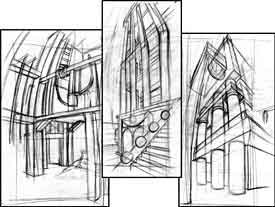
By repeating this exercise over and over you will become accustomed to breaking elements down to their basic shapes and creating dynamic thumbnail sketches.
Animation Background Layout: From Student to Professional by Mike S. Fowler. Caistor Center, Ontario, Canada: Fowler Cartooning Ink, 2002. 168 pages. ISBN: 0-9731602-0-9. US$35.00. Buy it online at Mike's Website.
Mike S. Fowler has a passion for art and animation. His animation abilities as a supervisor, layout artist, poser, storyboard artist and fun pack designer are showcased in numerous shows. Credits include: Bob and Margaret, Ned's Newt, Hoze Houndz, Elliot the Moose, Little Bear, Eckhart, Maggie and the Ferocious Beast, Rainbow Fish, Anthony Ant, Franklin, Redwall, Ace Ventura and Blazing Dragons, to name a few.
In addition to being a published political and panel cartoonist, graphic artist and classical animation graduate from Sheridan College, Mike has supervised various Flash Web series, promotional bumpers for major television shows and segments of an educational Flash-HTML based University learning program for U.S. and Canadian markets.
Mike has developed, from concept through to production, several critically acclaimed montage/demonstration films, artists' showcase books and educational promotional material.
Fowler's educational background covers Graphic and Advertising Design at Conestoga College, a diploma in Classical Animation from Sheridan College, Management and Human Relations at Conestoga and Sheridan Colleges, and a Certificate in Adult Education from the University of New Brunswick. As the lead animation college instructor, he teaches animation, layout, storyboard, Flash and computer graphics.
With the release of his first book, Animation Background Layout: From Student to Professional, Mike adds being a published author to his list of achievements. Read more about Mike.