Jade Ohlhauser takes a look at Discreet's Character Studio 3 and discovers that it's more than just a 3DS max plug-in.
I would start by calling Character Studio 3 (CS3) the essential 3D Studio Max plug-inhowever, referring to it as a mere plug-in is a major understatement. So I'll put it like this - doing character animation in Max without CS3 is like building a condo without power tools. CS3 really will make your work that much easier by adding four very important things to Max: a biped animation system, a non-linear animation mixer, a crowd and behavior toolset, and a skin-to-bone deformation system.
Biped is the name of the biped animation system (makes sense) and has been the core of Character Studio since version 1. The word biped is also used to refer to the collection of objects that make up a special skeleton. You have a lot of control over the makeup of the skeleton from the number of spine elements to the new ponytails. The proportions and rotation of the elements and things like balance can be changed to better represent the creature you are trying to create, even some that technically aren't bipeds. The structure can be changed at any time and the software will make the necessary changes to the animation. You can even save your bipeds and animation separately and mix and match them. With a few clicks (no need to change the animation at all) you can make your new tyrannosaurus biped dance the ballet routine you made for an earlier project.
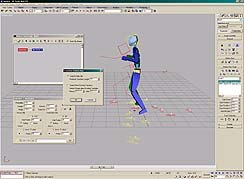
So now we have a biped ready to be animated. For that we can use any mixture of footsteps, freeform IK/FK key framing, and motion capture. Footstep based animation is as simple as laying down some footsteps and letting the software calculate a complete walk to match them. By complete I mean that it animates the whole body - right down to the swaying of the hips and arm movement. The basic footsteps can be easily expanded to include running and jumping steps. Now computer generated walk cycles, while mathematically correct still need a human's creative touch. This is where the freeform animation comes into play. At any time you can adjust any part of the skeleton to make the landing of a jump look better, or have the character wave. To help you out CS3 includes tools like pose cut and paste. Since this is a biped tool the paste can be applied flipped; so you could pose one arm then copy and paste the pose correctly to the other arm. CS3 also includes some new key tools to help you make planted or sliding keys and great IK pivot control that allows the pivot points to be animated. To help you sort the changes you are making to your biped CS3 has animation layers. Another improvement CS3 brings is Track operations, which essentially let you copy and paste entire tracks of animation from one body part to another. Finally, to help your biped interact with other objects, there are animatable anchors and attachments. Using these your biped can pick up and carry a briefcase or swing from a rope.
In many cases motion-capture is the ideal way to generate complex or personable animation data. CS3 includes tools dedicated to working with motion capture data. The software can use the data directly, but you will likely want to filter the data to reduce the number of keys or calculate CS3 footsteps. I found the filters fast and surprisingly capable. There will often still be times where manual tweaking is necessary and to help with that you can have CS3 display a skeleton using the raw data along with a skeleton using the filtered data. With the two moving together you can easily spot the differences. The team at Discreet obviously put a lot of effort into making working with mo-cap as painless as possibleand it shows. Being able to generate footsteps from the data allows it to be easily integrated with other CS3 animation.
Speaking of mixing animation, the latest hot topic in 3D software is NLA: non-linear animation. The concept is that you have a library of animation clips that you can mix, match, and loop like video clips in a non-liner editor. In CS3 this is called Motion Flow. The complicated part with NLA is the transitions that the software has to create. Going from a walk to a run might be simple, but what about a flip into a dropkick? As with the mo-cap filters you can let CS3 try its best, and it does a good job, but some situations will require tweaking. Also like the mo-cap filters you can have the software display skeletons of both clips simultaneously. Then all you do is scrub the timeline back and forth and look for similarities, for example, when both clips have the biped moving to put weight on the left foot. So now we have our finished animation mix and of course it can be saved and applied to other bipeds, maybe even other bipeds in the same scene. To make things more realistic you can have Motion Flow apply the clips randomly. More than just having the bipeds start at different times, you can go in and assign percentage chances for a transition to happen. You will see the huge possibilities this opens when used with the crowd system.
Let me introduce the CS3 crowd system by saying that for some people it will be worth the price of the entire package. It is a powerful, fast, behavior based crowd simulator the likes of which I've never used before. Let's say that we've created a 3D visualization of a city park. To populate it we start by creating a motion flow including generic actions like standing around, turning left and right, walking, talking on a cell phone, etc. We can create a variety of different bipeds and assign that flow to them. Now we set up a crowd system where these people will move through the flow randomly and avoid hitting each other or trees. Simply click solve and suddenly believable people populate your park. We'll call those people 'normals' and create a new group called 'tough guys'. We'll give tough guys the same rules normals have and give normals an additional rule that they will give way to tough guys. Let's add a third type called 'wannabees' whose rules are to follow tough guys but avoid everyone else. Click solve and watch the world you created come to life. Not only is it extremely useful, it's actually quite fun. I found myself experimenting with this as if I were a kid putting insects together in a jar and watching them fight.
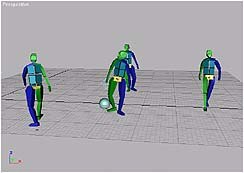
You can use this crowd system for more than just bipeds. One example included with the software is a flock of eagles circling a large rock pillar. Using a script behavior the eagles flap their wings when going up and glide when descending. The end result looks really good. Another example is a swarm of bees that I'm sure that could be done with particles, but with CS3 you can go even further and have them move to avoid the hand when your character takes a swipe at them. Behaviors can be scripted so you can write your own logic - just imagine the possibilities. Now you probably have the same question I did, 'sounds awesome but how fast is it?' It's actually quite speedy. With a decent machine simple crowds are nearly real time and it goes up from there. I had one fairly complex crowd and when I got back from the fridge with a beer it was done solving.
Along with the speedy crowd system, CS3 includes a much faster Physique. Physique is the part of CS3 that takes a single piece mesh and deforms it according to a skeleton. You start by taking your cool looking mesh and positioning it over a biped. Next, you scale and rotate the various bones in the biped to match the mesh as close as you can. Apply physique to the combo and there you go - almost. The bane of any deformation system is things that change as they bend like joints and muscles. As with deformation systems in other packages you need to work with envelopes (areas of effect) to make each joint bend properly. CS3 includes the expected tools like shaded weight maps to help you. For muscles CS3 has an angle based bulge tool that is straightforward and works the way you expect it to. Physique is certainly the tool to make your biped look like a finished product, but it can also be used on other skeletal systems. Along with the speed improvements, Physique's whole system has been improved and overall it works well. I was able to create acceptable deformations in a reasonable amount of time.
CS3 will not create 100% real to life characters for you, but it will save you a lot of time since all human movements have the same roots. This makes it a great tool for experienced character animators since they can concentrate on the finer points without wasting time on the basics. For people who aren't experienced character animators CS3 is a great tool because it lets them easily create very good biped animation. The crowd system is useful to the entire range of users out there especially since its scope reaches beyond character animation. Two really important features of CS3 are the ability to make changes without having to redo everything, and the ability to re-use your work. I absolutely recommend CS3 to anyone doing any sort of character or crowd animation with 3D Studio Max.







