So you want to get into this Internet game? Two of AtomStudios' animators, Kwesi Ako Kennedy and James Dalby, not only tell you how, but offer tips for success.


Kwesi Ako Kennedy. James Dalby.
Traditional animators rejoice! The Web industry is hot and hungry for on-line content, and Flash makes it possible for anyone with an idea to produce an animated skit out of their own home successfully. I've seen some great content come out of a studio the size of a closet. If you have a mid-range PII PC or PowerPC Mac, scanner and modem, then you're prepared to mark your name onto the Internet walk of fame.
Independent animation doesn't necessarily need to end up at a festival to be viewed by the public. If you have a Web site, your audience will have instant access to your work 24 hours a day worldwide. Millions of users are logging on and exploring the Net every second. With a few carefully placed links on other sites sending users to your content, hits to your Web site could reach thousands in days. If you feel you're ready to take a step above the rest, submit it to a content distribution site such as Atomfilms.com. Afterward you can think about how many thousands of Netizens watch your content while you sleep.

replace_caption_kennedy03.gif
The price of a workstation capable of Flash design has plummeted in the last year. With the convenience of a monthly payment option, a decent machine can be purchased for as little as US$50 per month. As far as Internet access is concerned, a DSL or cable modem connection is recommended, but not required. If you're comfortable with drawing on a tablet, Flash offers specific settings that register pen pressure for calligraphic painting.
Flash 4 runs about $250.00 and is quite easy to learn. You won't lose any hours at work because you can accomplish all that you need on your own free time. Flash can also import a slew of picture file formats, such as Adobe Illustrator, Quicktime video, GIF, JPEG and more. Therefore, using other programs to create your artwork is always an option. Audio software for voice and foley can be downloaded for free at any shareware distribution site (i.e. www.download.com). Geocities.com offers a free 15 Mb. Web site, and free custom e-mail addresses come at about a dime a dozen.
The Tough Step
The "how to" of making your own animation shop out of the home does not end at providing yourself with the proper equipment and materials. Once you have surrounded yourself with everything you need to create animation for the Internet, you should also take the time to familiarize yourself with all of the different things being done for the Internet as well. This should help you to determine the limits of the medium as well as how far you're capable of going with your own material.
For example, take time to see how different Flash animated productions run on different speed machines. Does a tweened pan of a gradient filled background work well or are the results you see in other people's work telling you that this is a bad idea? Take what you find and use it to your advantage by either correcting the mistakes made by others and improving on what you have seen in your viewings. This should help you to determine what tricks and techniques will work the best with what you have planned.
One of the biggest problems we have on dialog heavy productions is figuring out an efficient way to lip sync the character's mouths. We noticed in rival productions, while art and animation value was very high, lip sync was either very poor or avoided. This was due to limitations of the software or the problems encountered with streaming a tight series of images over the Internet.
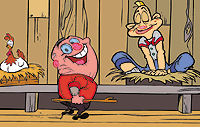
George Liquor was one of the first Flash toons to hit the Net. © Spumco.
To avoid such curses as dropped frames or pauses in the animation, our general rule of thumb was to animate the graphic on the stage, frame by frame. This proved to be effective but very tedious in situations where the character made a lot of head movements or when simple changes needed to be made. Sure we were getting a highly accurate lip sync, but it was a pain to implement and edit.
By playing around with making the mouth shapes into a separate movie clip, we found we were able to do the sync in a separate file away from the animated character. Instead of having to manipulate different shapes on the timeline, the correct sequence of shapes is saved as a graphic element that is simply placed on the character's head. This freed up our ability to edit the character on the fly without worrying about the effect it would have on the already completed lip sync.
Some Help
Having trouble getting the hang of certain techniques? There are a good number of sites available to you that have step by step tutorials as well as downloadable Flash files for you to dissect. Utilizing as many different sources of instruction and inspiration is the best way to build your skills and stay ahead of all the competition out there.
A few include:
For tutorials and sample files: http://www.Flashzone.com/
A couple of personal sites I like to visit for ideas include:
The Secret Garden of Mutabor http://www.yenz.com/menue/garden/intro.htmlA designer's personal site that makes use of cleaver interfaces and a unique story that relies on searching for clues in order to reach the end.
Sarbakan http://www.sarbakan.com/An on-line entertainment company whose strong visuals and music make for addictive and involving on-line interactivity. The on-line demos of Arcane, a gothic mystery, and Snoozeleberg are both very well made Flash applications that require complete user input to move not just the actions of the characters but the stories that unfold around them.
Chaman On-linehttp://www.chman.com/A European Flash site for animation and entertainment. It appears they intend to use the site to not only promote their own abilities but to use their projects to promote musical artist and games. A good variety of material.
Mono*craftshttp://www.yugop.com/A Japanese design site dedicated to "exploring new forms of expression in Networked situations." Fascinating, off beat, interface designs.
Kwesi Ako Kennedy works with animation and character design for AtomFilms out of AtomStudio. Prior to working at Atom, he worked as a freelance digital artist for Pixelwave Corporation. Kwesi attended Howard University and graduated with a degree in Fine Arts. Immediately after Howard University, Kwesi attended the University of North Carolina where he joined the Industrial Design program.
Before becoming a senior animator at AtomFilms, James Dalby spent a year-and-a-half as the graphics manager for the Highlander, a student newspaper at the University of California, Riverside. He attended two years of study at UCR, but gave it up to focus his attention on work. Soon after, James spent most of his time as a freelance Flash animator for various Web sites, as well as a full-time animator at Pixelwave Corporation.







