In the ninth and final Open Season production diary, Sony Pictures Animation goes into the technical ins and outs of rendering and lighting as well as final thoughts on the production.
From the AWN/VFXWorld Exclusive Open Season Diaries.
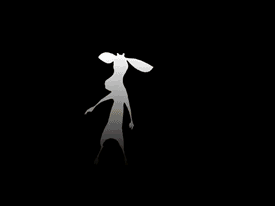
From the beginning, the crew knew that the film would be stylized. The directors (Roger Allers, Jill Culton and Anthony Stacchi) envisioned a world with deep shadows, striking shapes and silhouettes all combined to produce a very stylized, graphic shape language for the film. At the same time, it was realized that elements of what looks good and is now possible in CG rendering would need to be integrated into this stylized world. Things like realistic and very detailed fur, lush and intricate environments and interesting surface texturing would need to find their place in our world.
Initially, the crew tried to convince the directors to build virtual sets that would have allowed for more re-use of scene lighting and at the same time more emphasis would be placed on getting the set lighting as perfect as possible. Since the directors were from a 2D background or had not worked with 3D lighting, their comfort, and thus their notes were more shot specific, and painting like and required more small adjustments as we went.
Using new features provided in RenderMan implemented into our lighting software, the lighters could render their shot elements as one beauty pass and at the same time receive a render from every light in the scene that constructed those beauty renders. This gave the artist the ability to adjust the lights one by one in the comp without requiring a re-render. As an added plus, they could also render extra utility passes (e.g. depth, normal, character body part, world space, etc.) at the same time which would further help to isolate particular areas of the image in the comp. These extra passes had little impact on render time as they were calculated at the same time as the beauty render. In fact, the artist would often only have to make one pass at rendering all his beauty passes and then control the rest of the lighting and integration entirely in the composite through these additional passes. Dealing with lighting during compositing rather than re-rendering shots meant the crew could handle between six and 10 iterations in less than a week and could accommodate tiny notes in groups of 10 per shot per day. For similar reasons, the crew rendered shadows separately for each character.
A rough breakdown is shown on of how some of the automatic additional passes gave the lighters great control in the composite to achieve the desired look. Some passes, such as matte layer, were 24-bit tiffs allowing isolation of many character parts in one pass. Some passes were written as float data, like world and camera space, allowing isolation of 3D space in the composite for effects such as arbitrary shadows. When passes were used in combination, like normal and eye vector, lighting macros were created to allow additions to diffuse, specular and reflection contributions.
Fur Shadows
Ambient occlusion can be expensive to render, so cheats were used, especially for the hair. Rather than bouncing rays on every hair, ambient was calculated on the skin surface on short furred characters or on a second surface for more voluminous hair. Then, by using a percentage of that approximation from base to middle, the crew varied the shading for the actual hairs.
In addition, the hair was rendered with deep shadows, which is essential to show the effect of clumping and of the minute details that combine to create a realistic look.
Character Shadows
With shadows playing an important role, the animators needed to adjust their workflow. The lighting thumbnails from the shot managers helped them keep the characters and/or their limbs out of the dark, and animation supervisors would check layout dailies to see if the camera changed. If the animation was approved, the shot managers would adjust the lighting, if possible, by adding highlights on the characters internal silhouette.
The lighting affected animation in other ways, as well: Boog the bear and Elliot the deer both have brown fur. Because Elliots fur was lighter, animators could put him in front of the bear in clear light. However, the difference in color values was lost in the shadows, which was often desirable during the more monochromatic color palettes at night.
Shadow Detail
The crew discovered early that the directors and art directors wanted the shaded areas to look simple, so they used shader and compositing tricks to simplify the color range and value range rendered for trees and characters in shadows. To simplify the characters hair, the shot managers also reduced the contribution of deep shadows when the characters were rendered in shadowed areas. As a result, anything in a lighted area popped off the screen in true Eyvind Earle style.
Some rendering and compositing tricks used to help the 2D look were remarkably simple in concept. The crew used vignetting in the composite with simple gradients to emphasize character action. They sometimes turned anything that approached the perimeter of the screen darker and pushed it out of focus. Often, the trees and background graded darker toward the bottom again emphasizing the characters while maintaining a 2D look.
Atmosphere and Depth of Field
In general, the closer the camera, the higher the contrast, and greater the detail. Elements in the distance were simpler, darker and less contrasty.
To help push the background into the distance and reduce detail, shot managers rendered out depth passes that they used to dial in atmosphere and depth of field. The camera pass, which showed how far away an object was from the camera, was most commonly used. With that, the compositors could reduce contrast and decrease the focus of distant objects. A world space pass provided finer control. Shot managers could use 3D blockers objects they placed in virtual space in compositing to darken particular areas of a composite, make it more contrasty and so forth. This technique allowed the shot managers to select and control parts of an image in 3D space in the 2D composite.
Cast Shadows
Earle used long, raking shadows that focus the eye. To achieve that style, various techniques and tools were developed to add shadows that didnt relate to geometry, exaggerate cast shadows and remove unwanted cast shadows.
In the film, the lighting ranges from bright high noon to very dark scenes at night, dawn and dusk. In the dark scenes, strong light sources required strongly art-directed cast shadows that contributed to the composition. For these, the shot managers rendered the beauty pass for a character with one light, rendered the cast shadow with another light set lower and then combined the two in compositing.
In any scene, cast shadows could be painted in or out in camera space via shader tricks or in compositing depending on which method was quickest. For scenes designed with shadows that didnt relate to the geometry of the character or the landscapes, the crew created special tools for compositors to use. Often, for example, an area of a characters body would be hit with sunlight or an entire limb might be in shadow except for a hoof, which created distracting design elements. Because shot managers rendered the lights in separate passes, they could rotoscope out the area causing the bright light.
Shot managers also often altered characters shadows through the composite. For environments, special tools projected shadows into the 3D space from the camera perspective so that shot managers could arbitrarily paint shadows and project them into the scene.
In that way, the lighting crew helped the film mimic Earles style of designing shadows not from the geometry, but from the effect they have in the 2D plane of the camera.
Various artists at Sony Pictures Animation, who worked on Open Season, have contributed to the writing of this series of production diaries on the making of the film.
| Attachment | Size |
|---|---|
| 3061-openseasonrabbits.mov | 1.87 MB |
| 3061-openseasonrabbits.mov | 1.87 MB |
| 3061-openseasongathering.mov | 3.69 MB |
| 3061-openseasongathering.mov | 3.69 MB |










