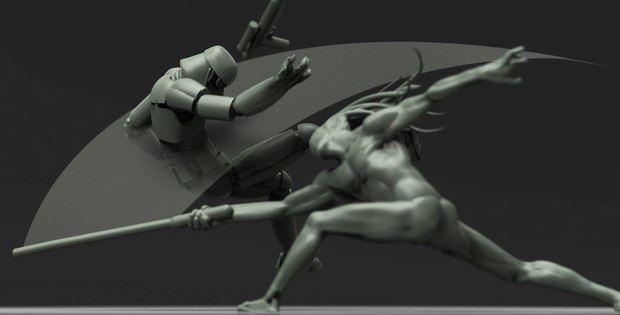New version of immersive design software provides a host of tools aimed at higher quality real-time 3D creativity.
LONDON, UK -- Gravity Sketch has announced the release of version 1.5 of its immersive 3D design tool. The new version brings a number of developments and feature upgrades to create a richer, more engaging design and visualization experience that deepens the connection between the user and their tools. The update includes new drawing tools, new geometry types, orthographic views, better export options, and a new, experimental surface patching tool. The latest version is now available to download from Steam and the Oculus Store.
“Gravity Sketch is committed to disrupting and reimagining current design workflows to enable creatives to fully express their ideas in real-time,” said Gravity Sketch CEO Seyi Sosanya. “Putting the users at the center of our development has allowed us to continue creating a software that is not only applicable to those from technical and digital backgrounds, but is also created in a way that it can touch creatives in all walks of life regardless of their creative prowess, and also bringing back an element of fun into the creative process. Our latest developments really encapsulate our communities’ feedback and we can’t wait to see what they can create with it.”
Gravity Sketch is a 3D creation tool that enables artists and designers to sketch in an immersive environment using Oculus Rift, HTC Vive, or Windows Mixed Reality headsets and motion tracked controllers. Artists can create detailed, professional-grade 3D models, scenes, and artwork in a fast, intuitive way. From idea conception, artists can design directly in 3D and, once ready, take their models out of the scene into another design tool, CAD software, game engine, or 3D print platform. Or, they can upload their creations directly from the app to the cloud and share with others in a matter of seconds.
New Features in Version 1.5:
- Taper mode - This setting allows artists to draw any length of stroke and always have tapered ends.
- Draw with Normals - When artists draw with a non-round brush, the shape of the stroke will do a much better job matching the rotation of the controller.
- Edit Normals - This feature allows artists to edit the twist of strokes along their path (think square brush).
- Depth of Field + Square Snapshot - Artists can now add a depth-of-field effect to their snapshots and take square pictures ready for the gram.
- Orthographic Views - Accessed from a new menu on the advanced panel, artists can now view their model from top/front/side orthographic viewports, then grab the panels off and take screenshots of them directly.
- Export Options - Gravity Sketch now has improved export layout and settings for .obj, .fbx and .iges, which give artists more control over the export process and improve compatibility with popular design tools.
- Sketch Materials - The replacement to color history allows artists to re-use materials much more accurately in their current sketch.
- Super Ellipsoid - This new primitive allows artists to adjust extra parameters to create interesting shapes.
- Filled Solid - Artists can now create new filled shapes in non-planar mode.
- Simple Grouping - Artists can now create groups of objects, which they can then move and manipulate.
- Connect Curves - Artists can now automatically patch two curves/splines/surfaces together.
Purchase Information:
Gravity Sketch comes with four license types: a normal license, a Pro license, a Studio license, and an Enterprise license. More information on the first three is available on Steam. More information on the Enterprise license is available by contacting Gravity Sketch. VR hardware is sold separately.
Source: Gravity Sketch