Rick DeMott talks with Gregg and Evan Spiridellis of JibJab Media and John Evershed of Mondo Media about how two firms vastly different during the dotcom bubble of 2000 have survived and now thrive on the Net.
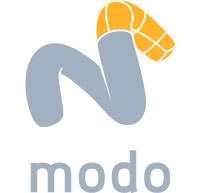
modo 102 is the latest release of the polygon and subdivision surface modeling and texturing package. All images © 2005 Luxology.
modo was first released late last year to many critical raves. Luxology, the software developers behind modo, have aimed high. Their goal was no less than a healthy update of the common standards in 3D modeling and texturing workflow. Made up largely of former NewTek LightWave 3D developers, the team at Luxology has created an application that has much more under the hood than the sleek interface might at first suggest. The developers clearly had past experiences in mind when designing modo. In design, as well as interaction, modo bears strong similarities to its spiritual ancestor, LightWave 3D. modo 102 is the latest release of the polygon and subdivision surface modeling and texturing package. This incremental update has many improvements and additions, possibly enough to have warranted a full version upgrade. To their credit, Luxology has done right by their users and made this a free upgrade. This kind of support is sure to create loyalists throughout the user community, especially when compared with the various subscriptions and other associated costs of popular 3D software.
Upon launching modo, users are treated to an uncluttered, mostly intuitive interface. Like LightWave 3D, modo uses many text buttons and relies on its highly customizable interface for that all-important, highly personal interface quirk satisfaction. Panels can be torn off and floated, rearranged or hidden altogether. modo ships with some default layouts, which the user can add to by saving custom layouts. Tools are readily available, including quick access to the essentials: vertex, edge and polygon selection. Unlike other apps that ghettoize materials, modos materials button resides alongside these sub-object buttons. Although the interface automatically changes, according to which mode the user is in, the change isnt confusing. The same basic set of buttons is always available, while other panels shift focus. This is visually much simpler than other apps. Learning to navigate modo wont take long for those familiar with another 3D app. Even newbies shouldnt have much trouble learning the basics of 3D with modo. The app is also lightning fast -- from launching to complex subdivision surfaces. Not having to worry about rigging, animation or rendering overhead may have something to do with the speed, but regardless of the explanation the speed is impressive.
modos modeling tools are quite intuitive too. Once a primitive is created a user may enter subdivision mode and work with the more organic shapes that result. The modeling process is straightforward here. Whether you prefer to edit polys, edges or verts, modo provides quick access with both smart keyboard shortcuts as well as intelligently located buttons. Users may select a variety of loops and rings, a sometimes tedious process in other apps. Meshes can be subdivided repeatedly before noticing any slowdown. Once the app begins to get sluggish though it is still workable. After testing for a few days, I did not experience any crashes, even when cranking my subdivision levels above100. The standard toolbox containing extrude, bevel, etc. are located within a toolbar that also includes some unique tools. Tools that create spikes, or bridges between polys, just to name two, are useful for some specific, complex modeling projects but are likely to get less of a workout day to day. If organic modeling is not the order of the day, hard surfaces are easily achieved. While its no CAD program, modo offers enough numeric entry to satisfy even the most precision driven project.
The only popular recent modeling innovation missing from modo is the high poly, detail-driven, clay-like manipulation delivered by Zbrush. Given the unique approach of Zbrush, its hard to point a finger at Luxology in this realm. In fact, Zbrush and modo are both reasonably priced and coexist quite well. Any studio tasked with extreme high poly work would do well to include modo alongside Zbrush as a full modeling and texturing solution.

The bridge tool comes in handy for specific, complex modeling projects.
One of the most welcome additions in this upgrade is the new UV to EPS export. Mapping is always tedious but never more so than when trying to line up a texture precisely, as in a vehicle, for example. This functionality comes in the form of an export script: perhaps not the most elegant solution, it still works well. Materials are handled via the Material Editor, a somewhat less intuitive portion of the program. By comparison, the Material Editor has a reasonable learning curve. This isnt horrible, as once the process is understood material use is flexible. Another small failing in regard to materials is the sample files provided with modo. One of the first things I do when I get a new app is check out the samples. This is the best way to get a quick feel for an app, but unfortunately Luxology doesnt agree or was just too busy to provide them. This may be nitpicking, since the absence certainly doesnt hurt the app itself. Still, I hope to see fully mapped samples in the next release.
Most of what modo does well can be attributed to the well thought out user interface. There are some obvious buttons that use iconography, but its hard to argue that cubes, spheres, cylinders and the like would be more recognizable via text buttons. On the other hand, try to come up with an icon that communicates subdivision surfaces mode universally and youll quickly realize the appeal of text buttons. My favorite UI innovation in modo is the Work Plane, a ghosted plane that displays along the most relevant axis, or locks to a user prescribed axis. This Work Plane helps to further orient the user in 3D space by displaying a light grid that shifts axis depending on the users perspective, or, if chosen, remains in place as the user rotates. Another great feature, although more common among many 3D apps, is the pie menu accessible through the control + spacebar shortcut. This pie menu is customizable and can be set up to provide quick access to any tool or mode within modo. Mouse button and keyboard combos allow the user to rotate, pan and zoom as expected. However, the lack of mouse wheel support is disappointing. A few years ago, mouse wheels were still new and therefore ignored in some apps, but today they are so common and their use so ingrained that the absence here is significant. I hope Luxology will remedy this in the next revision.
modos documentation is wonderful. Provided with the app is a nearly 500-page PDF file covering all aspects of the software. Tutorials, example files and Web links complement the reference guide. Another clue to Luxologys respect and commitment to their users is found in the user guide. Not only is the information complete and well-written, they have also gone beyond the sometimes dry topics to include interesting tidbits that make perusing the guide enjoyable in its own right. For example, the entry on the teapot goes into its history as a standard 3D object used for testing purposes. Sure, this is a throwaway factoid, but it might just perk up a late night modo session. Full color images are plentiful throughout the guide.
modo is still a very young app, yet its user community is already thriving. The usual online 3D forums all contain lively modo discussions. Luxology has its own dedicated forum boasting thousands of posts. Users may not receive the immediate response to a question in either of these places, but the community is supportive, eager and sure to reply within a reasonable time. Reading through various posts it seems that Luxology provides good quality support both in response time and quality. However, I had no need for their support, surely a very good sign.
modo is a welcome entry to the crowded 3D modeling and texturing software field. At the current price of $695, slated to rise to $895 after the introductory period, modo should be considered by both individual artists and large productions. It is a solid app that provides significant speed, along with a very low learning curve. Luxology seems to be one of those rare companies that understands the need to provide more than a working tool. They provide a comprehensive tool that is flexible and eye pleasing as well. I hope that modo sticks around for a while. With this early release already a contender, I can hardly wait for future revisions.
Fred Galpern is currently the art manager for Blue Fang Games in Waltham, MA. Since entering the video game field six years ago, Galpern has held management positions in several game and entertainment companies, including Hasbro and Looking Glass Studios. He began his art career as a comic book creator and also has professional graphic design experience. He has created characters and developed stories for numerous childrens television series. Galpern has satisfied his long-standing interest in education by teaching at several New England colleges. He is currently an adjunct instructor at Bristol Community College, where he created the gaming curriculum, and where he also teaches and advises for the electronic games certificate and associates degree programs.







